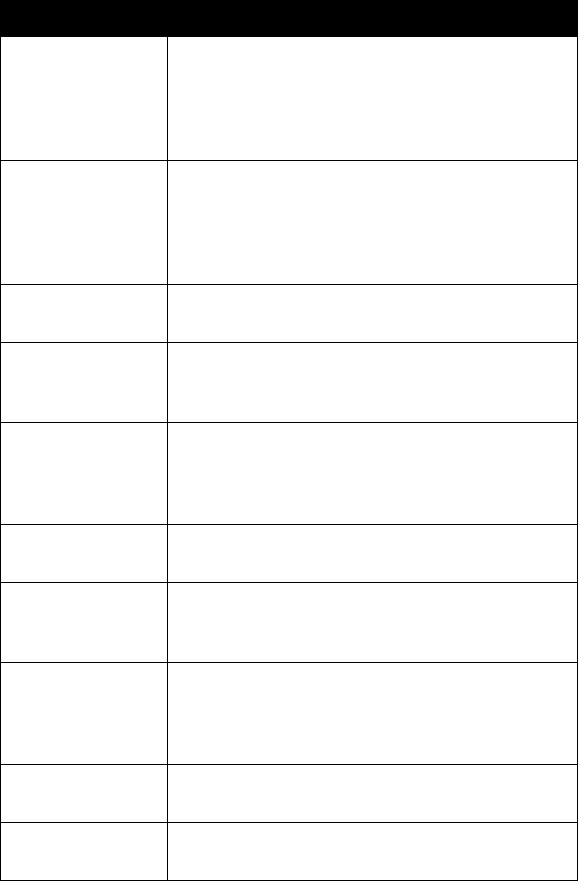
ViewStation EX User Guide
146 www.polycom.com
3. Near Activates camera control of the near side of the
call (your system). You know the near side
function is activated when you see the camera
icon in the top right corner of the screen pointing
at you.
4. Far Activates camera control of the far side of the call
(remote system), and also sets presets. You
know the far side function is activated when the
camera icon in the top right corner of the screen
is facing away from you.
5. Slides Allows you to access preloaded slides or to start
or stop a dual stream.
6. Arrow Buttons Allows you to navigate through the menu
screens. The right arrow button is also used to
enter a period (.) as in IP addresses.
7. Select The universal “enter” button. In most screens,
you can press the SELECT button to select an
icon, or to perform the function that you have
highlighted.
8. Zoom Allows to zoom in and out of near and far PTZ
(pan-tilt-zoom) cameras.
9. Snapshot Allows you to capture an image from the camera
source of your choice and send it to the far side
as a still image.
10. Mute Allows you to activate or deactivate the
microphones on the near side using the remote
control, as opposed to pressing the mute button
on the microphone pod.
11. Volume Controls the volume of the sound through the
amplifier in the system.
12. Keypad Used to enter dialing or screen configuration
numbers. Also used to go to camera presets.
Function Description


















