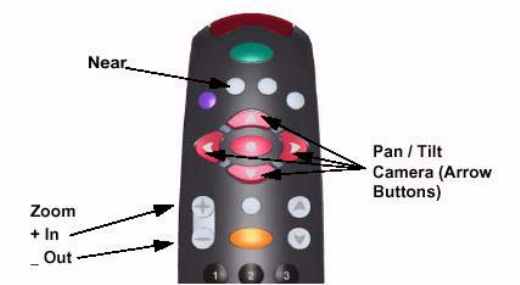
Chapter 5 - Using the ViewStation EX
© Polycom, Inc. 2003 169
The following picture shows the buttons that are used on the remote
control to control the camera.
Figure 5-11. Camera Control Button on Remote Control
Controlling the Far-Site Camera
You can also adjust the camera on the far site in a call if that site has
its Far Control of Near Camera option enabled. Other sites can
control the camera on system if you have this option enabled.
To enable the Far Control of Near Camera option on your
system:
Select System Info > Admin Setup > Video/Camera > Cameras.
To put the camera in control mode:
To control or adjust the system’s camera on the far site, press the
FAR button on the remote control. The far site camera's view
appears full screen on the television monitor. A Camera icon
appears in the upper right corner pointing away from you. Use the
remote control to adjust the far-site camera the same way you would
adjust your camera.


















