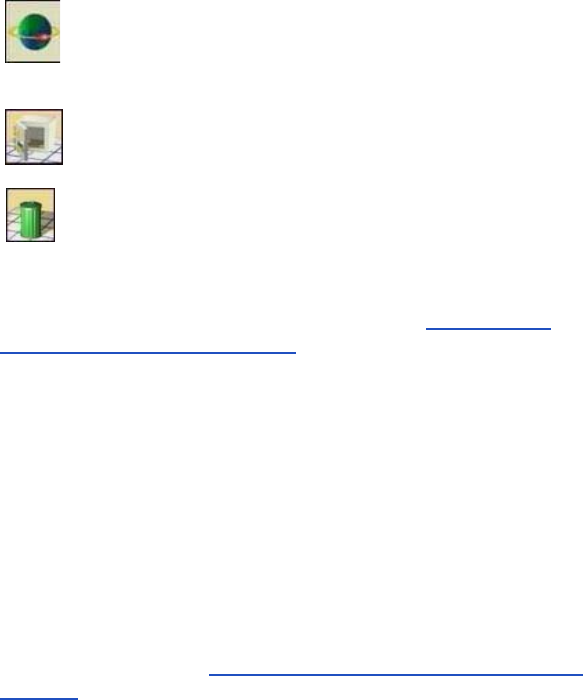
ViewStation EX User Guide
166 www.polycom.com
For more information about Global Management System software,
go to our Web site at www.polycom.com or see About Global
Management System on page 130.
Creating Multipoint Address Book Entries
You can make it easier to place multipoint video calls by creating
multipoint entries in your Address Book. Multipoint entries are
made with the single-site entries that are already listed in your
Address Book or Global Address Book. When you use multipoint
entries, you can call all the selected sites from one Address Book
entry.
For information about creating a multipoint entry and placing a
multipoint call, refer to Using an Address Book Meeting Entry
on
page 189.
To be able to use this feature, your system must be connected to an
MGC system, configured for Conference and Demand, and use
PathNavigator.
This icon indicates that the selected address is an address from
the Global Address Book. You cannot edit or delete global
addresses from your system. You can perform these tasks only
from the Global Address Book console.
This icon allows you to save a global entry to your local Address
Book.
This icon indicates that the selected address is an address that
was entered manually. These addresses are local to your system
and are not reported to the GAB server. You can edit and delete
these addresses from your system.


















