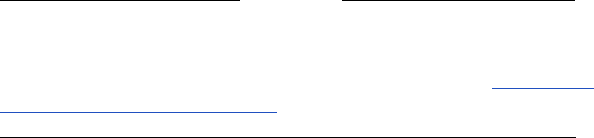
ViewStation EX User Guide
194 www.polycom.com
❑ Far-end camera control is supported in presentation or
full-screen mode with Polycom endpoints in mixed protocol
calls.
❑ Audio (POTS) add-ins are supported in mixed protocol calls.
❑ All multipoint modes are supported in mixed protocol calls.
❑ Chair control is supported in mixed protocol conferences.
Current Limitations
❑ Once an H.323 endpoint is added to a bridge call, any open
T.120 sessions from H.320 calls will be terminated. T.120 is not
supported in mixed bridge calls.
❑ In a 336-Kbps multipoint call between an H.320 and an H.323
systems, the H.320 system transmits and receives 30 frames per
second. However, because of the flow control threshold, the
H.323 system can only transmit 15 frames, but it can still receive
30 frames.
Multipoint Viewing Modes
You can select four different viewing modes for the remote sites in a
multipoint call from the Multipoint Setup screen:
❑ Automatic Mode
❑ Discussion Mode
❑ Presentation Mode
❑ Full Screen Mode
Note
This feature is optional. In order to enable this feature and all
multipoint-related capabilities, you must upgrade your system to
support multipoint calls. For more information, refer to Upgrading
the System for Multipoint Calls.


















