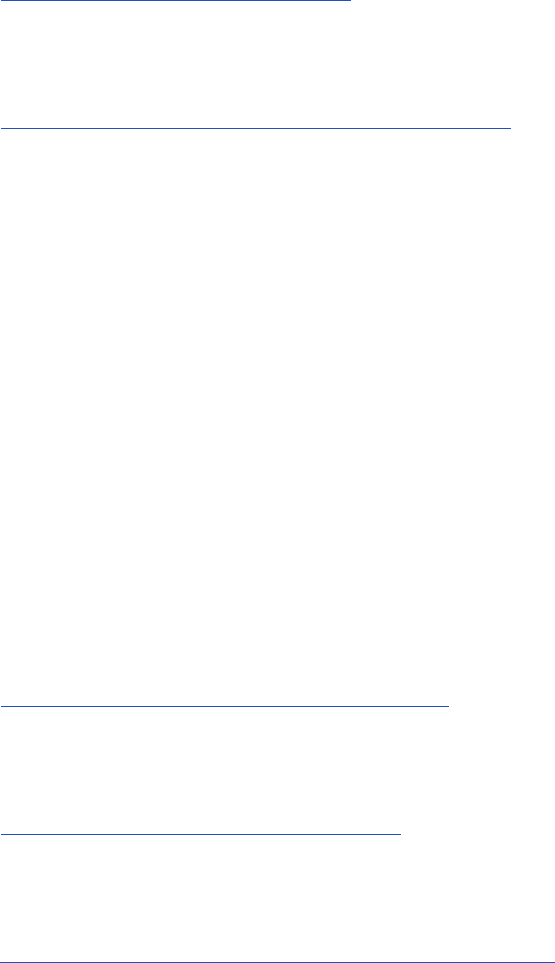
ViewStation EX User Guide
298 www.polycom.com
Multipoint Setup
See Multipoint Viewing Modes on page 194.
ISDN Video Network
See Modifying ISDN Video Network Information on page 117.
LAN Setup Screens
From the main LAN/H.323 icon, you can access groups of screens
that are used for the LAN and H.323 (IP) setup.
To access the LAN/H.323 screen:
Select System Info > Admin Setup >LAN/H.323.
LAN & Intranet (main)
The main LAN & Intranet screen lets you access the LAN &
Intranet configuration screen, the Advanced LAN Settings screen,
the Firewall & LAN Connection screen.
LAN & Intranet (Configuration)
See Configuring LAN and Intranet Settings on page 85.
Advanced LAN Settings
See Selecting Advanced LAN Settings on page 89.
Firewall & LAN Connection
See Configuring Firewall and LAN Connection Settings on page 91.


















