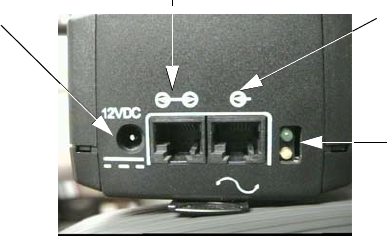
ViewStation EX User Guide
36 www.polycom.com
Figure 2-2 shows the peripheral link (P-LINK) side of the network
interface module that connects to the EX system.
Figure 2-2. V.35/RS-449/RS-530 Network Interface Module (P-LINK side)
To connect the V.35/RS-449/RS-530 network interface module
to the DCE:
The V.35/RS-449/RS-530 network interface module contains two
HD-44 female ports (labeled 1 and 2) that connect to the data
communications equipment (DCE).
1. Connect the HD-44 male cable ends to ports 1 and 2 on the
network interface module. If you want to connect only one
cable, connect to port 1 on the interface module.
2. Tighten the screws on the connectors.
3. Connect the remaining cable ends to the DCE's
V.35/RS-449/RS-530 port and the DB-25 RS-366 dialing port, if
used. If you are connecting only one cable, connect to the lowest
ordered port on your DCE.
4. Tighten the screws on the connectors.
5. Power on the television monitor.
6. Power on the system. Once you power up the system, there is a
20-second delay before you see the Polycom logo.
7. Once your interface is properly connected, you are ready to
configure your system. Proceed to chapter 3.
12 VDC Connector
(not used)
Port (not used)
Input Port
LEDs





















