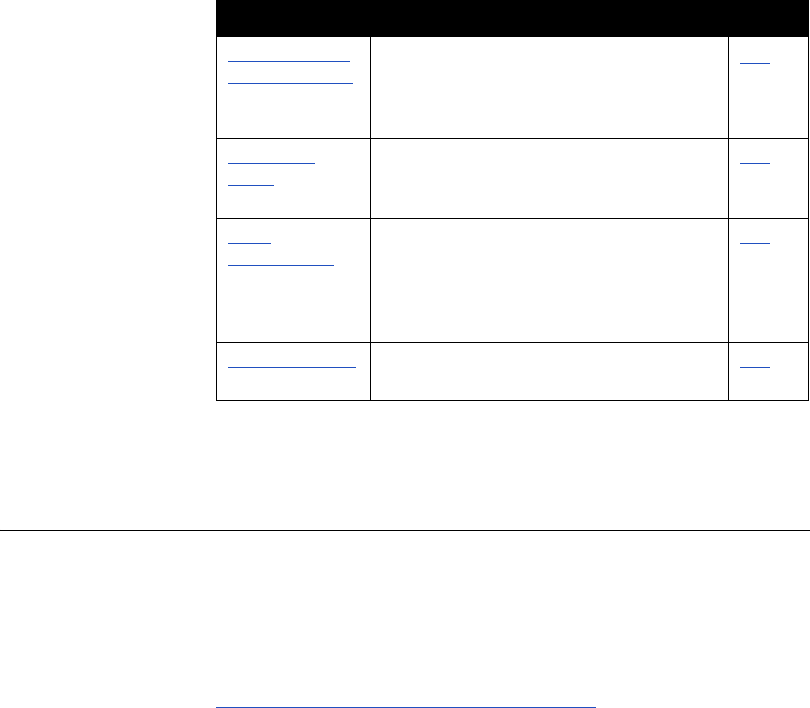
ViewStation EX User Guide
182 www.polycom.com
Multipoint Calls (Optional)
Your ViewStation EX system can be upgraded to support all of the
multipoint call features described in this section. In order to
upgrade your system to support multipoint calls, you will need to
purchase a multipoint key from Polycom. For detailed instructions
on how to upgrade your system to support multipoint calls, refer to
Upgrading the System for Multipoint Calls
in chapter 2.
When there are more than two parties participating in a video call,
it is called a multipoint call. You can have up to four parties
participating in a call with the ViewStation EX system.
If you have a BRI network interface, you can place multipoint calls
over a BRI line or over IP (H.323) on the LAN. If you have a
V.35/RS-449/RS-530 network interface, you can place multipoint
calls only over IP on the LAN.
Conference on
Demand (COD)
This feature allows you to bring multiple
endpoints together in a videoconference
on an unscheduled basis. Its
implementation is covered in this section.
209
Streaming
Video
This section contains instructions about
how to enable streaming and view streams
using Apple QuickTime.
212
Data
Conferencing
This section explains how to enable data
conferencing on the ViewStation EX
system and how to use the ShowStation®
IP, StreamStation™, and Microsoft
NetMeeting.
216
People+Content This section gives an overview of this dual
streaming feature.
218
Topic Description Page


















