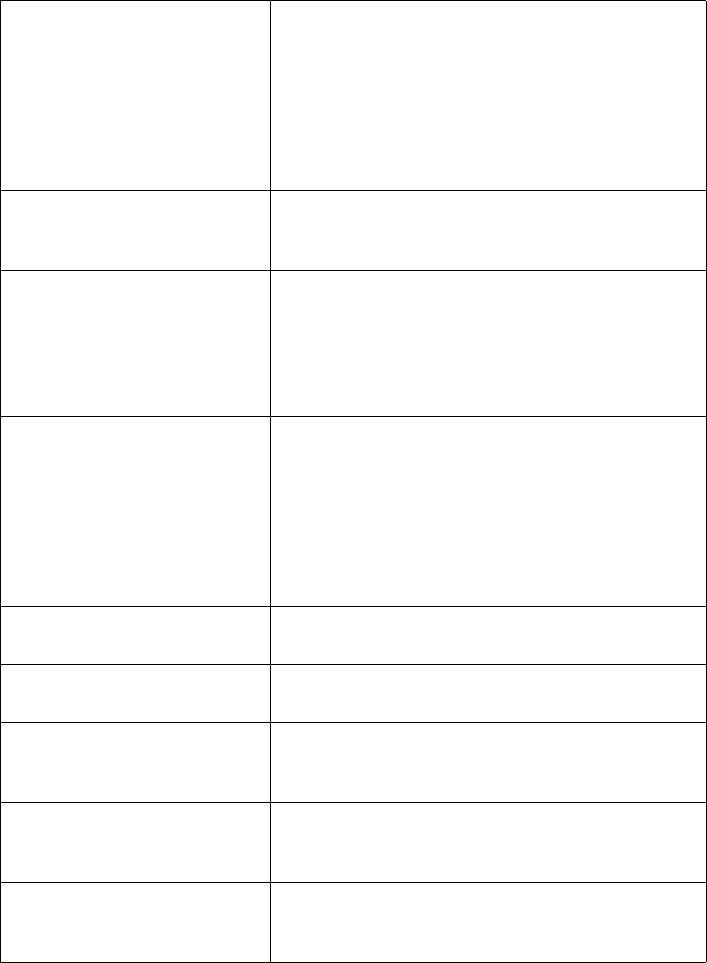
Chapter 1 - Welcome to the ViewStation EX
© Polycom, Inc. 2003 19
Cascading The Cascading feature allows you to add more video
and audio participants to a multipoint video call,
without the need for a bridge. Each of the
second-level system in a four-site multipoint
videoconference can call up two more video and one
audio site. Up to ten total video sites and four total
audio sites can participate in the call using the
built-in MCU.
Two-Monitor Support Two-monitor support allows to simultaneously
display full-screen video from up to four endpoints,
plus PC content on a separate SGA projector.
People+Content™ The Polycom People+Content (P+C) standard,
implemented on the ViewStation EX, ViewStation
FX, VS4000, MGC 5.0, iPower 5.0, and
PathNavigator products, allows live video and live
graphics to be transmitted and received with all the
above-listed Polycom products.
Conference on Demand™ This feature allows you to bring multiple endpoints
together in a videoconference on an unscheduled
basis. With Conference on Demand, users can place
multipoint video calls to remote participants by only
using their names and/or the numbers that
correspond to those remote locations. Users donít
need to save the meeting name before making the
meeting call.
High-resolution Graphics The system supports high-resolution XGA live
graphics with Visual Concert ™ FX.
Streaming The streaming feature allows the system to multicast
the videoconference to viewers over IP.
Public and Private Networks The system supports both public and private
networks through ISDN BRI, V.35/RS-449/RS-530,
and Ethernet networks.
Web Management With embedded Web capabilities and remote
management, IT managers can perform diagnostics
and software upgrades.
Dual 10/100 Mbps Ethernet
Ports
Through the dual 10/100 Mbps Ethernet port you can
make IP calls, connect PCs, and allow Global
Management System™ access and management.
Table 1-1. Key features of the ViewStation EX system


















