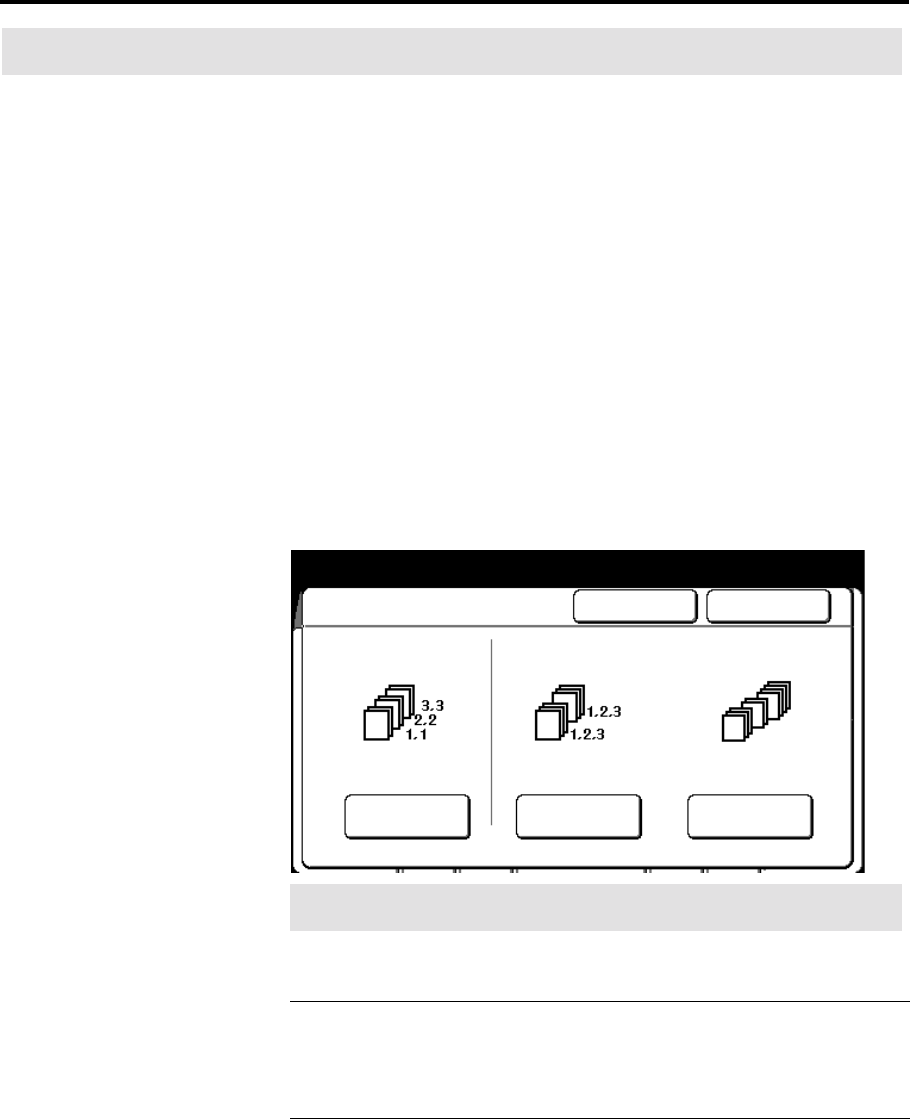
130 Finishing touch screen features
E-sorter
Introduction
The electronic sorter, also known as the E-sorter, reads a set of
scanned documents, stores the data into memory, and delivers the
desired quantity of sets to the printer.
Collated copies print in sets, with a 1-2-3, 1-2-3, 1-2-3 order. When
the collated feature is off, copies print in sets with a 1-1-1, 2-2-2, 3-
3-3 order. You can select up to 99 copy sets.
The E-sorter also provides the program feature. The program
feature is a convenient tool that helps you automate the copy function
for jobs that have complex distribution lists.
The MAX 200 allows a maximum of 300 programs. Each program
can store copy quantity requirements for up to 40 customers.
Once your E-sorter program is setup in custom presets, you can
select the E-sorter program button to automate your copy jobs. For
detailed information on how to setup an E-sorter program, refer to
page 249.
The screen below is the E-sorter screen. It is displayed when you
select the E-sorter button, on the finishing feature group tab.
Feature Function
Off (not collated)
Copies are delivered as sets. Sets are delivered
in a 1-1-1, 2-2-2, 3-3-3 order. Refer to page 131.
Collated
Copies are delivered as sets. Banner sheets can
be inserted between each set. Sets are
delivered in a 1-2-3, 1-2-3, 1-2-3 order. Refer to
page 132.
Program
Copy sets are delivered per a preset program.
Refer to page 135.
To setup an E-sorter program (in custom
presets), refer to page 249.
Ready to copy [E-sorter/Collated]
Load documents face down
Selected
01
E-sorter Cancel Done
Off Collated Program


















