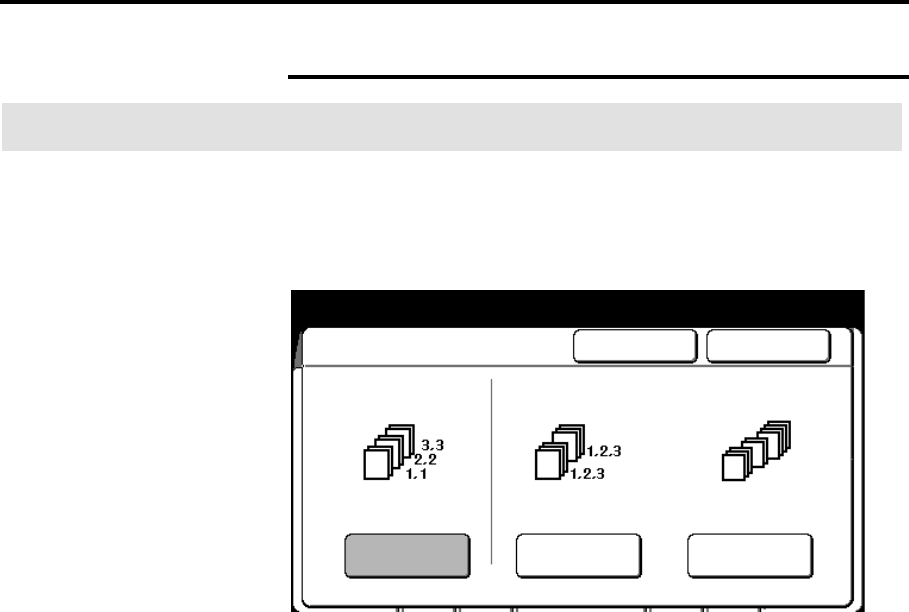
Finishing touch screen features 131
E-sorter (continued)
Off (uncollated)
Procedure
1. Select the finishing feature group tab. If needed, refer to page
129.
2. Select the E-sorter button, on the finishing screen.
The E-sorter screen is displayed.
3. Select off.
4. Select done.
5. Insert the documents to make copies (copies of your documents
are output in a set order of 1-1-1, 2-2-2, 3-3-3).
Ready to copy [E-sorter/Collated]
Load documents face down
Selected
01
E-sorter Cancel Done
Off Collated Program


















