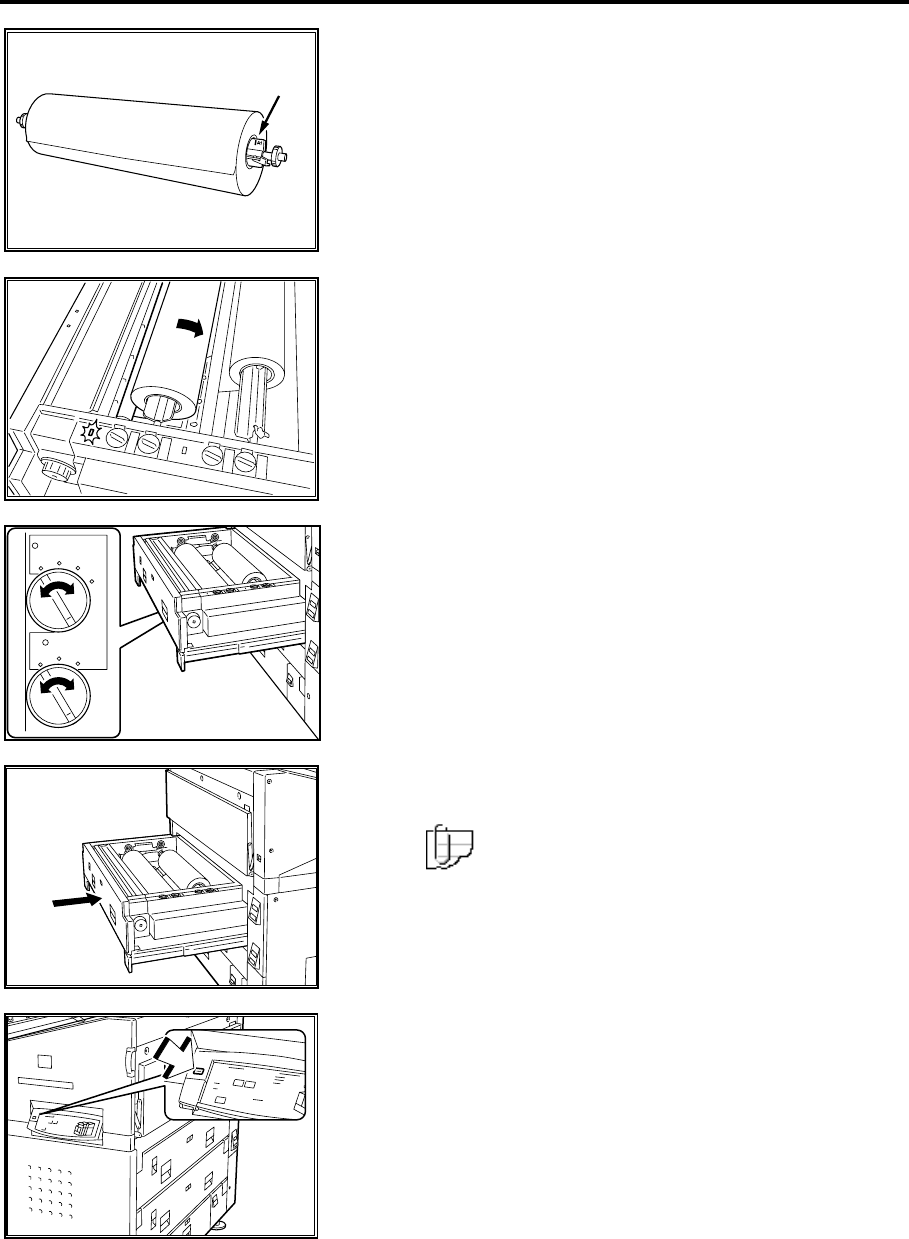
50 Media
How to load roll media (continued)
4. Push down on the mandrel release lever, and insert
the mandrel into the new media roll.
5. Align the edge of the media to the size indicators on
the mandrel.
6. Place the mandrel back into the drawer.
7. Rotate the media lead edge clockwise and position
the media lead edge, under the roll.
8. Continue to rotate clockwise until you here a beep.
• If you hear an intermittent beep, take up the
media slightly and rotate the media clockwise
again.
The media indicator lamp is lit.
9. Use the dial on the media type and series panel, and
set to the correct media series and type.
10. Push in the RFC drawer gently back into the
machine.
Note: Ensure the correct media series and type
is displayed on the RFC panel. If not, ensure the
media series and type panel is set correctly.
11. Press the offline button, on the printer control panel.
The printer is offline.
12. Press the trim button, on the RFC panel.
The trim indicator lamp is lit and the trimmed media is
sent to the printer copy output tray.
13. Press the offline button.
The printer is online.
14. Remove the trimmed media from the copy output
tray.


















