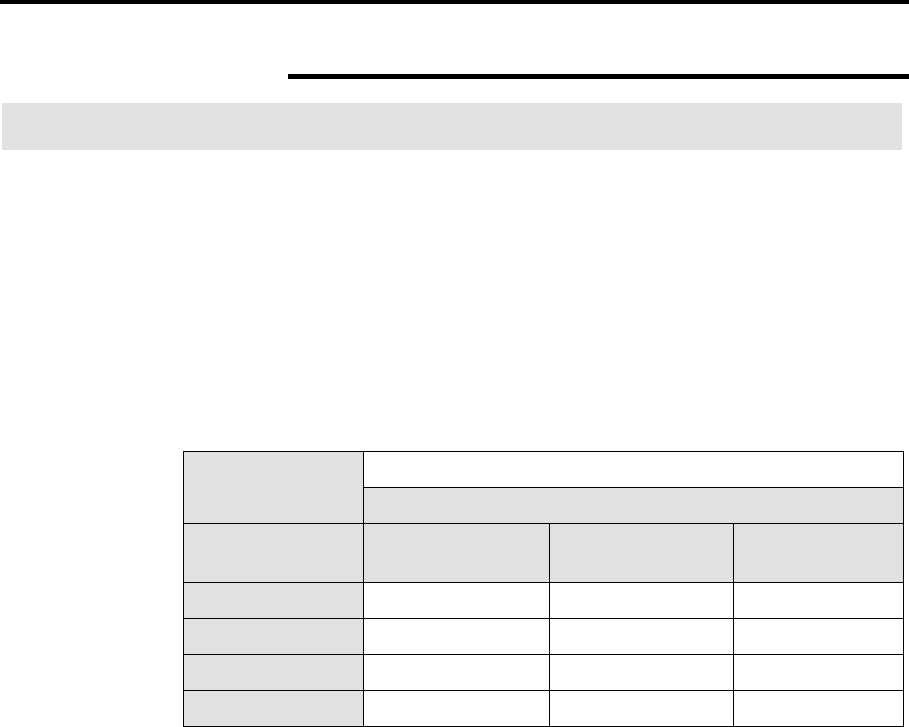
How to customize the MAX 200 249
How to change the storage/disk manager features
(continued)
E-sorter (program) settings
Introduction
The E-sorter program settings feature allows you to setup, modify,
or delete an E-sorter program. The MAX 200 can store a maximum
of 300 programs, into memory. Each program can have a maximum
of 40 customers.
Lets say you have a set of drawings, one electrical, one plumbing,
and one mechanical and you have four different customers. The E-
sorter program setting feature allows you to print as many copies
of each document to each customer.
The chart below is setup for program number 1. As you can see, this
is a convenient tool for users to automate the copy function for jobs
that have a complex distribution list.
Program 1
Copy quantity for each document
Customer
number
Electrical
document
Plumbing
document
Mechanical
document
1
Print 2 Print 0 Print 1
2
Print 0 Print 0 Print 1
3
Print 1 Print 0 Print 1
4
Print 1 Print 10 Print 1
Once the program is setup, you can print the deliver pattern
automatically using the E-sorter program screen, on 135.
If needed, you can automatically setup each program to the same job
settings from a specific stored job number.
To help setup your E-sorter programs use the above chart as an
example for each of your E-sorter programs.


















