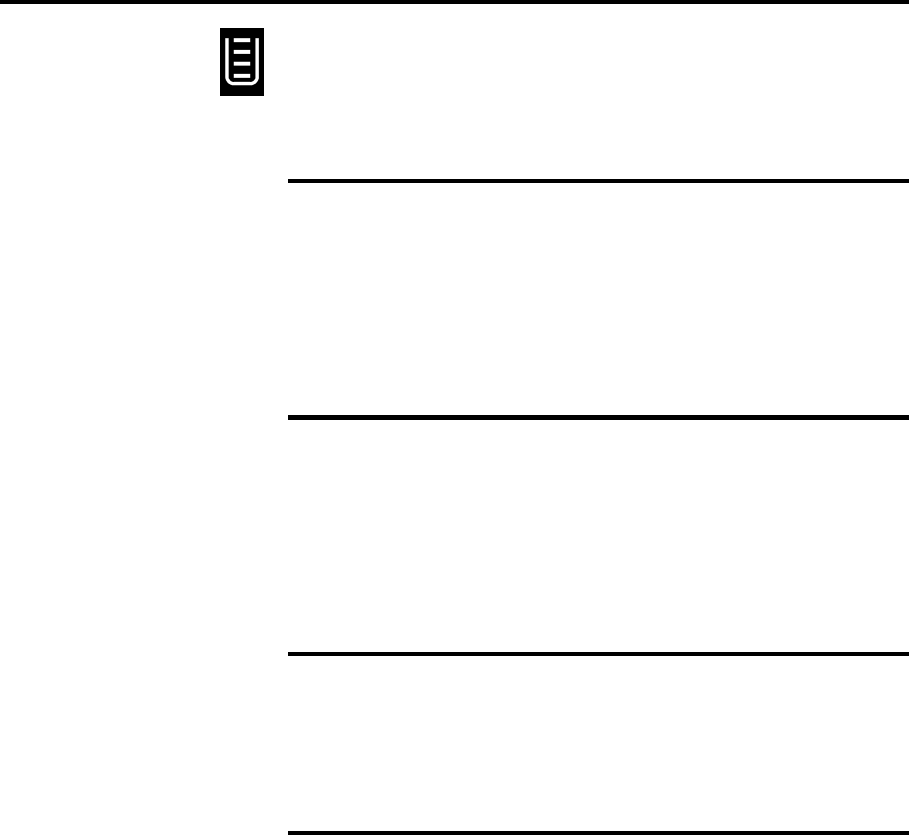
48 Media
How do I know when tray 5 or a drawer is empty?
The symbol on the left is called the media supply indicator. It is
displayed on various MAX 200 components to help you determine
the tray or drawer condition. This section identifies the MAX 200
components that display the media supply indicator.
From the auto mode panel
When the MAX 200 is in auto mode, the media supply indicators are
displayed on the auto mode panel.
The media supply indicator lamps are located on the far right
column, of the auto mode panel. The bars within the indicator lamp
reflect the amount in the tray or drawers. When there are no bars
displayed, the specified tray or drawer is empty.
From the R/E, media, cut touch screen
When the MAX 200 is in manual mode, the media supply levels are
displayed on the R/E; media; cut touch screen.
The media supply icons are located next to the R/E; media; cut
option buttons. The bars within each icon reflect the amount of
media on each roll or in tray 5. When there are no bars displayed,
the specified roll or tray is empty.
From the RFC panel
The media supply indicator lamp is located on the lower right side of
the RFC panel. The bars in the indicator lamp reflect the amount of
media left. When the media supply indicator displays no bars there
is no media on the roll.
From the cut sheet panel
The media supply indicator lamp is located on the right side of the
cut sheet panel. The bars within in the indicator lamp reflect the
amount of media in the tray. When the media supply indicator
displays no bars the tray is empty.


















