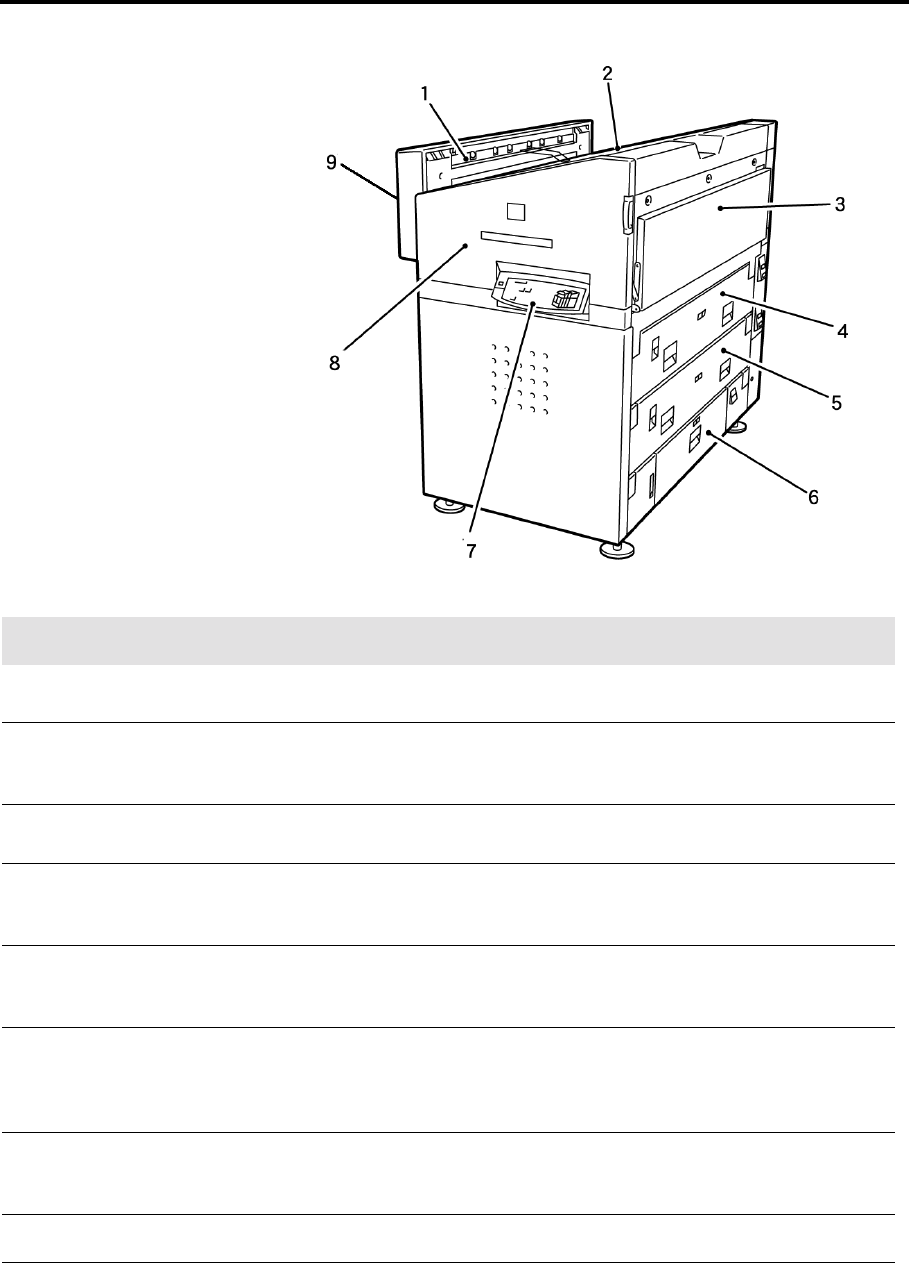
Getting to know the MAX 200 17
Printer
No. Name Function
1 Copy output tray exit
area
Copies that exit this area are feed to the copy output tray.
2 Copy output tray
Copies are placed onto the copy output tray when there is no
folder or stacker. Maximum media tray capacity is 100 sheets
(20 –24 lb.).
3 Manual feed tray
Supplies standard or nonstandard media sizes. All media is feed
manually.
4 RFC drawer 1
The roll feed cutter (RFC drawer 1) supplies up to 2 rolls of media.
The media type and series panel is included in the drawer, for
detailed information about the panel, refer to page 38.
5 RFC drawer 2
The roll feed cutter (RFC drawer 2) supplies up to 2 rolls of media.
The media type and series panel is included in the drawer, for
detailed information about the panel, refer to page 38.
6 Cut sheet tray
Supplies 1000 sheets of cut sheet media, 8.5 x 11 inch to 12 x 18
inch. The cut sheet tray is also referred to as tray 5. The media
series panel is included in the tray, for detail information about the
panel, refer to page 38.
7 Printer control panel
Displays the printer status and includes the offline button, and the
red and black increase toner buttons. For detailed information
about the panel, refer to page 30.
8 Front door
Open to access media jams or to replace the toner cartridge.
9 Copy output
folder/stacker exit area
Copies that exit this area and are fed into the folder or stacker.
Front
Right side


















