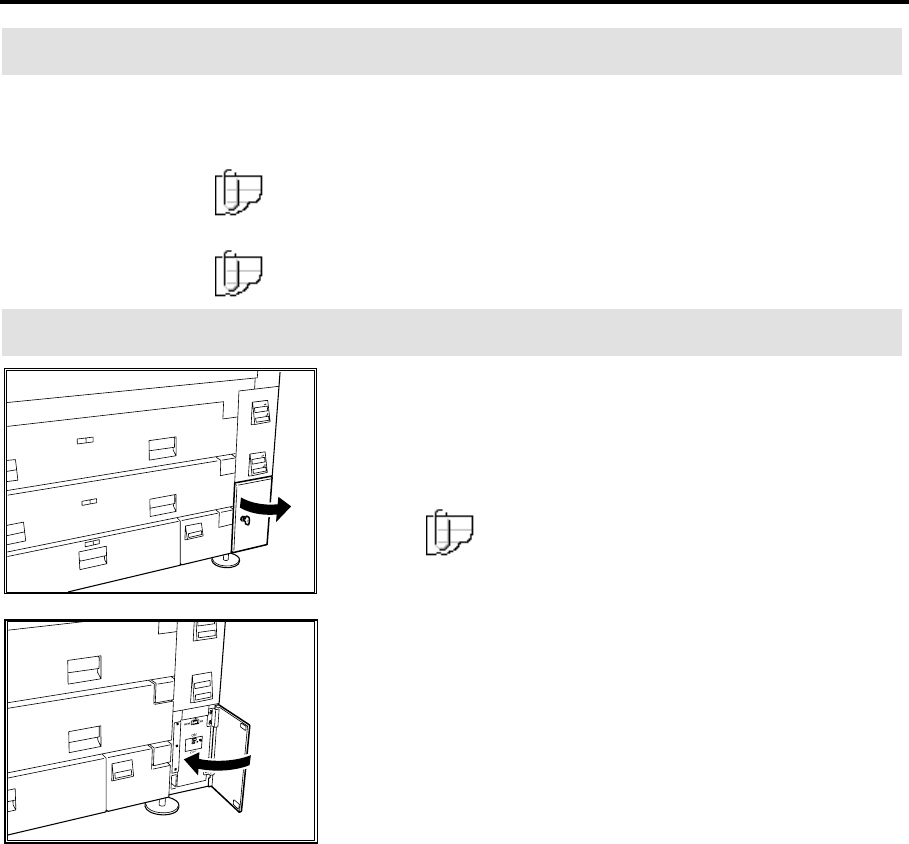
Media 55
Humidifier (optional)
Introduction
The humidifier is an optional accessory and adds moisture to the
media. Depending on the amount of humidity in the room, the
humidifier is automatically switched on.
Note: When the printer is switched off, the humidifier remains on. In
order to switch the humidifier off, the printer breaker switch must be
off.
Note: The humidifier and the heater can not be activated at the
same time.
Procedure
1. Turn the key and open the printer circuit breaker
door.
2. Position the right switch to humidifier.
3. Position the left switch to on.
Note: You can only switch the heater or the
humidifier on, both can not be set to On at the same
time.
4. Close the printer circuit breaker door and turn the key
to lock the breaker door.


















