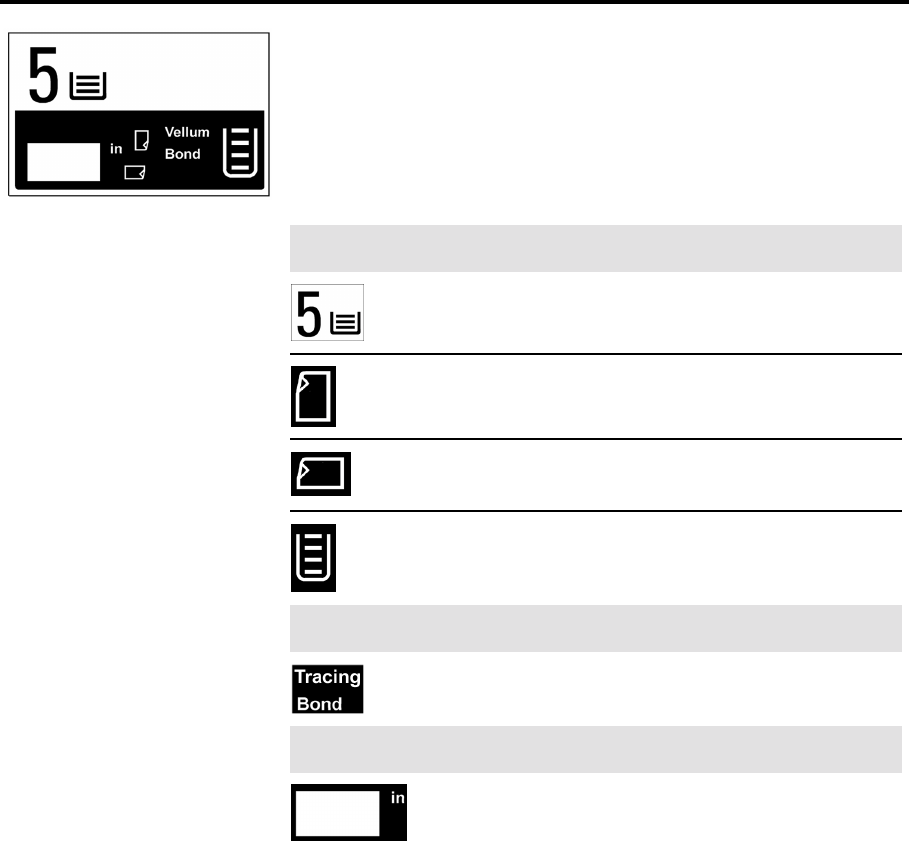
Getting to know the MAX 200 37
Cut sheet panel
The cut sheet tray, also know as tray 5, supplies bond media and
has a tray capacity of 1000 sheets (20 –24 lb.). Media can be
loaded, short edge or long edge feed.
For detailed information about the media specifications, refer to the
appropriate chart in Media, starting on page 43.
For instructions on how to load media into the tray 5, refer to page
51.
Icon Function
The 5 icon indicates the cut sheet tray, tray 5.
The portrait indicator lamp is lit when the feed
direction from the cut sheet tray is portrait.
The landscape indicator lamp is lit when the feed
direction from the cut sheet tray is landscape.
The media supply indicator lamp displays the amount
of media in tray 5. When the tray is empty, there are
no horizontal lines lit.
Message Function
Displays the bond media type only.
Window Function
Displays the media width for the selected series. The
media series is set from the media series panel
(tray 5), on page 38.


















