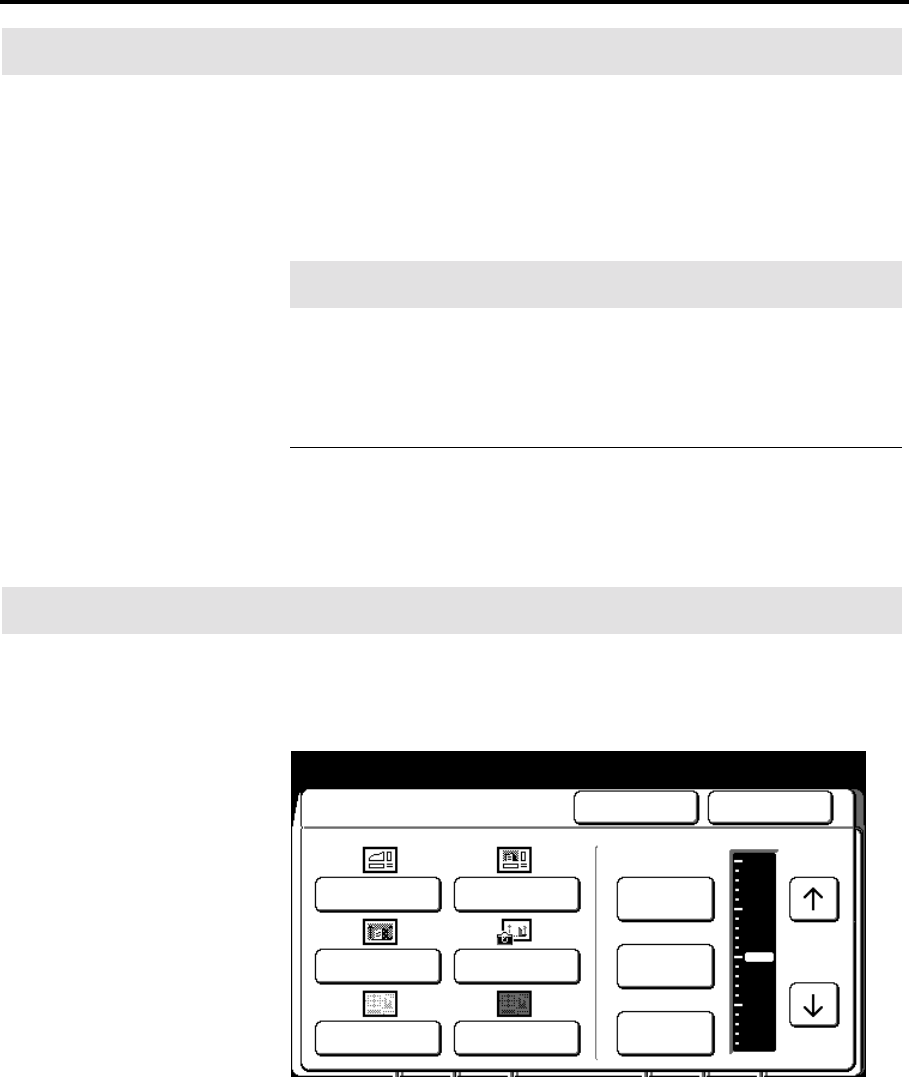
88 Basic touch screen features
Document image type
Introduction
The document image type screen contains two features, document
image type and background suppression.
To ensure excellent copy quality, it is good practice to select the best
document image type that matches your document.
You can also suppress any unwanted background on your document
with the background suppression feature.
Feature Function
Document image type
There are six document type options, line,
picture, line/picture, photo, low contrast
and dark. The machines image quality
components are automatically calibrated to
ensure proper copy quality
Background
suppression
The background suppression feature
allows you to suppress unwanted
background on documents. There are two
background suppression options; fixed and
variable.
Procedure
1. Select the basic feature group tab. If needed, refer to page 68.
2. Select the document image type button, on the basic screen.
The document image type screen is displayed.
Selected 01
Line Line/Picture
Picture Photo
Low Contrast Dark Off
Variable
Fixed
Ready to Cop
y
Load documents face down
Cancel Done
Background
Suppression
Document Image Type
Max
Min


















