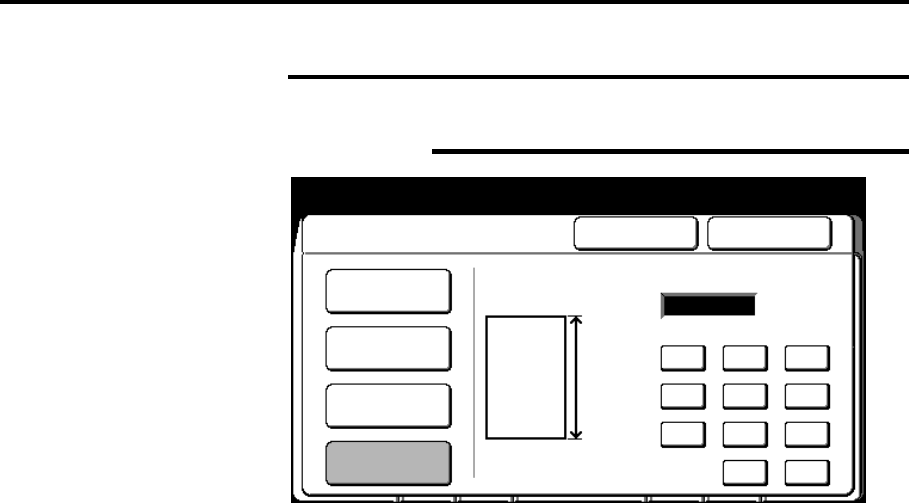
86 Basic touch screen features
R/E; media; cut (continued)
Paper length adjustment (continued)
Variable length (continued)
5. Set the length of the copy (210 – 4161 mm), using the touch
screen keypad and select the C button to clear wrong data.
To cancel the changes and exit from this screen, select cancel.
6. Insert the document to make copies, or select done as required
to select additional features.
Ready to cop
y
Load documents face down
Selected
01
Paper Length Adjustment
Cancel Done
Standard
Synchronized
Long Copy
Variable
Length
mm
123
456
789
0C
(210 – 4161)


















