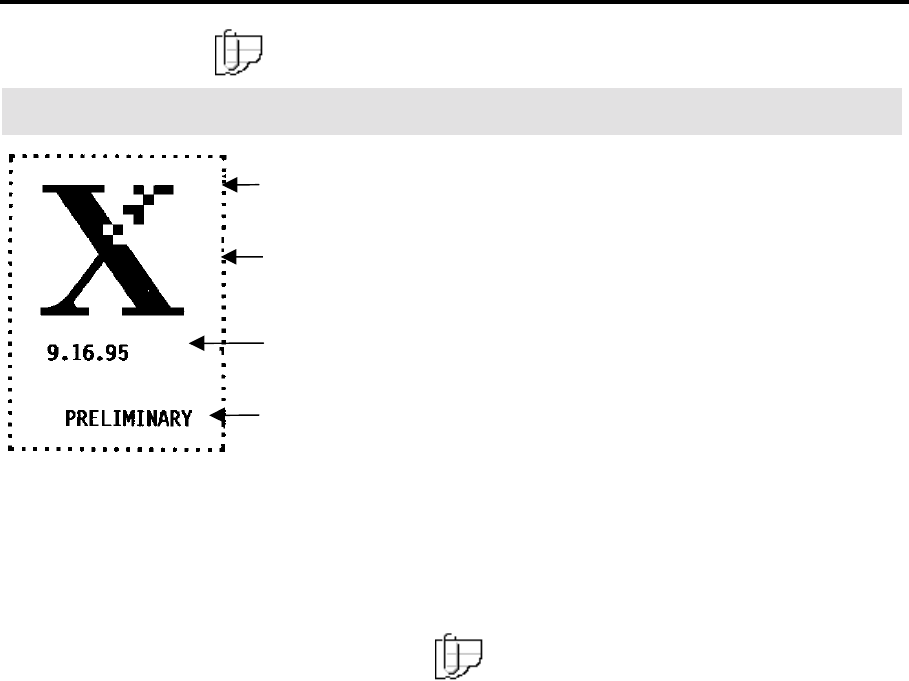
Finishing touch screen features 137
Stamper
Note: If your machine is not equipped with the optional stamper, the
stamper features is not available.
Introduction
This stamper feature allows you to select a stamp
pattern to print, modify a stamp pattern, print the
stamp patterns, or delete stamp patterns.
If you modify a stamp pattern, you are able to define
the stamp location and orientation or include the
date stamp and the numbering stamp. All stamp
patterns are first created in custom presets before
they can be modified, for detailed information on
how to create the stamp, refer to page 234.
You may position a stamp anywhere on your copies,
but patterns may not be larger than
70 mm squared = 4900 mm
2
. The stamp image can
be printed red or black.
All created stamp patterns must be stored onto the
floppy disk drive. The disk may contain up to 40
stamps; you can store additional stamps on other
diskettes and load them as needed. Once stored
onto the floppy you can load the stamp patterns into
machine memory.
Note: The format used by the floppy drive is
unique to MAX 200; it can not read or write PC,
Macintosh, or UNIX computer files. To format your
floppy diskette, refer to page 245.
Stamp pattern
Date stamp
Numbering
stamp
Stamp image


















