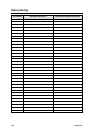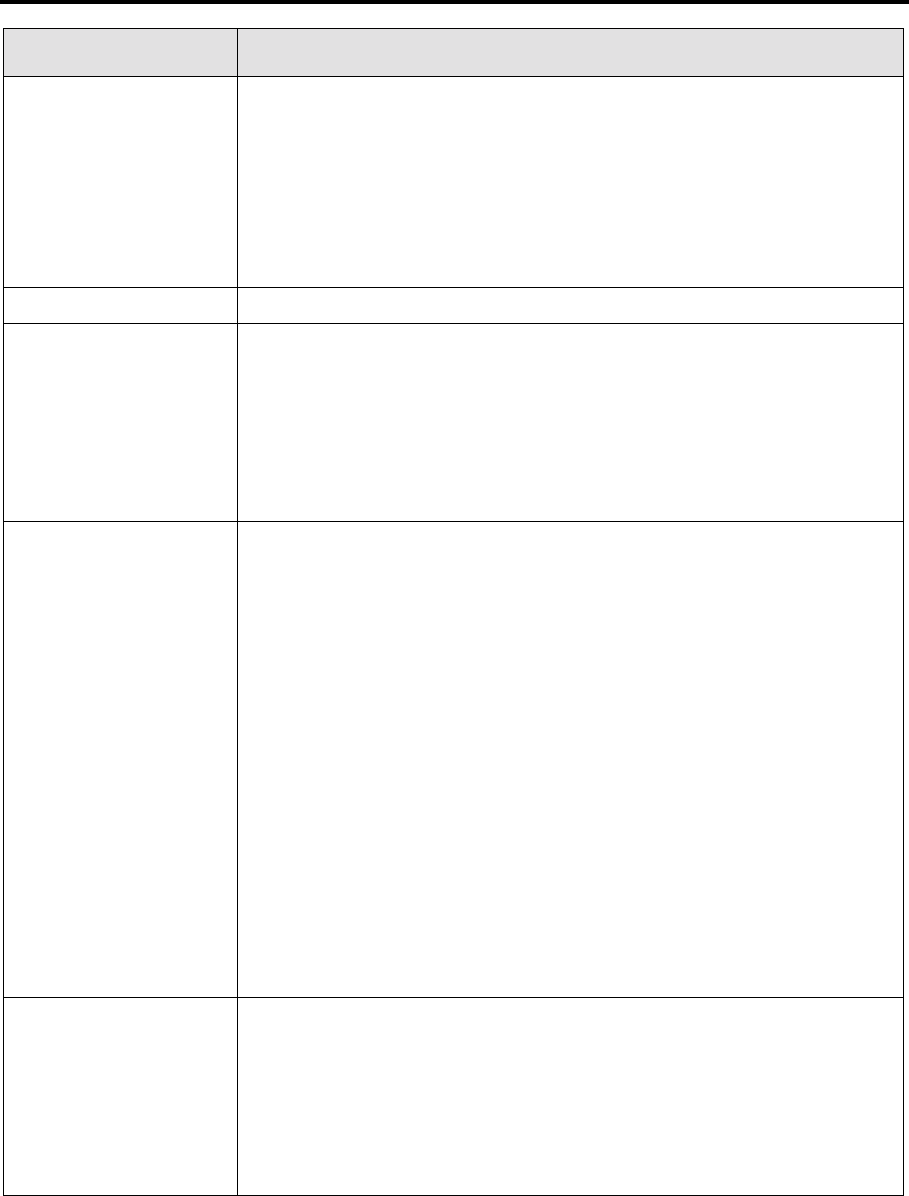
How to customize the MAX 200 171
Identifying the copy features (continued)
Feature Feature description and options
Date stamp format,
page 201.
Modifies the stamp format.
Year
Options: YYYY, ‘YY, YY
Month
Options: mm, abc
Zero suppress
Options: On, Off
Symbol Options: / . - or ,
Folder, page 203. Sets up the MAX 200 folder programs for P1, P2 and P3.
Auto/ manual mode,
page 212.
Sets up the machine default mode of operation. It also sets up the
media source default for manual mode.
Set
magnification
default
Options: Auto mode, manual mode (sets up the default mode of
operation).
Set media
source default
Options: Roll 1, roll 2, roll 3, roll 4 , cut sheet tray (sets up the
media source default for manual mode).
Media cut mode and
document orientation,
page 214.
Sets up the media cut default for auto and manual mode.
Media cut
Options: Standard - for auto or manual mode
Synchronized - for auto or manual mode
Note: To enable synchronized cut in auto mode, code
200 must be enabled in system features-additional
settings, refer to page 169.
Long copy - for manual mode only
Note: To enable long copy for manual mode and
synchronize or standard for auto mode, code 210 must
be set in system features-additional settings, refer to
page 169.
Standard cut
orientation
default
Options: Portrait, landscape.
Lead/trail edge default
for synchronize, page
216.
Sets up the default lead and trail edge margins for synchronized and
long copy cut.
Lead edge
margin
Options: Min. – 90 mm. Max – 999 mm (0 mm)
Trail edge
margin
Options: Min. – 90 mm. Max – 999 mm (0 mm)