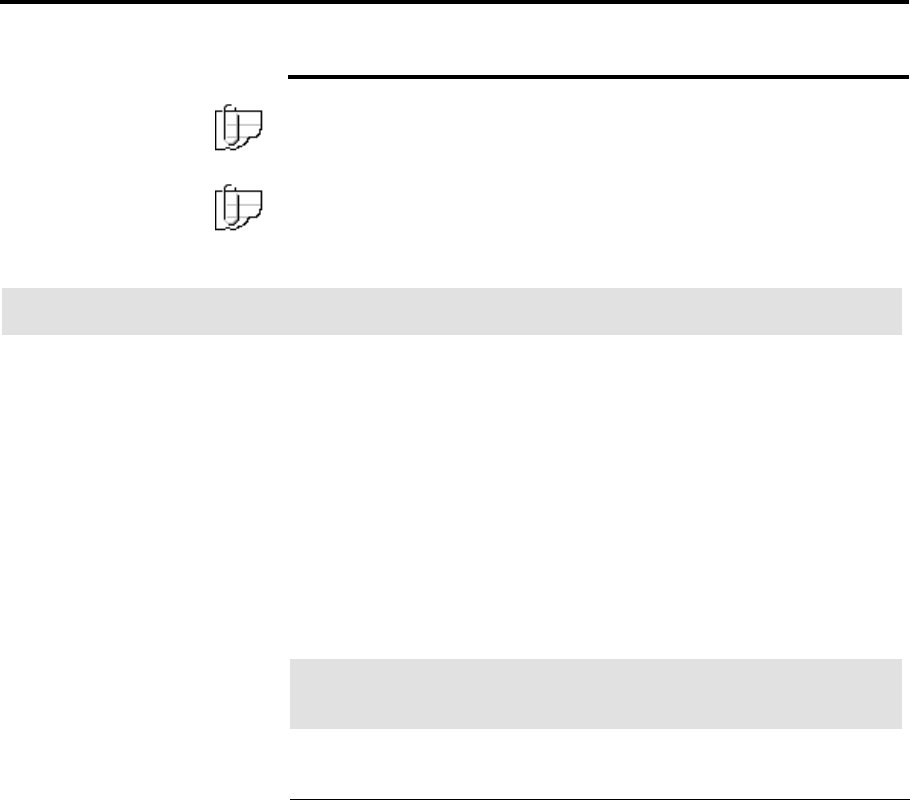
How to customize the MAX 200 233
How to change the storage/disk manager features
Stamp creation/deletion
Note: The format used by the floppy drive is unique to MAX 200; it
can not read or write PC, Macintosh, or UNIX files. You must format
your floppy disk from the MAX 200. If needed, refer to page 245.
Note: If you want to include a date stamp or a numbering stamp at a
later time, be sure to include enough space for the other stamping
features on your stamp design. All stamp patterns can not exceed
70 mm squared = 4900 mm
2
.
Introduction
The stamp creation/deletion feature allows you to setup the stamp
image parameters and then create and store the stamp pattern. The
stamp creation/deletion feature also allows you to delete a specific
stamp pattern.
Once you setup the stamp parameters, you can scan the stamp
image. The next step is to store the stamp pattern. If needed, you
can add other stamp features to the stored stamp pattern or change
the location and orientation of the stored stamp pattern from the
stumper screen, located on page 139.
To go directly to the section on how to create a stamp, refer to page
234 or go to the procedure on how to create a stamp, refer to page
237.
Custom presets
feature
Function
Creation
Setup the stamp parameters, create and store and
the stamp. Refer to page 237.
Deletion
To Delete stamp patterns. Refer to page 242.


















