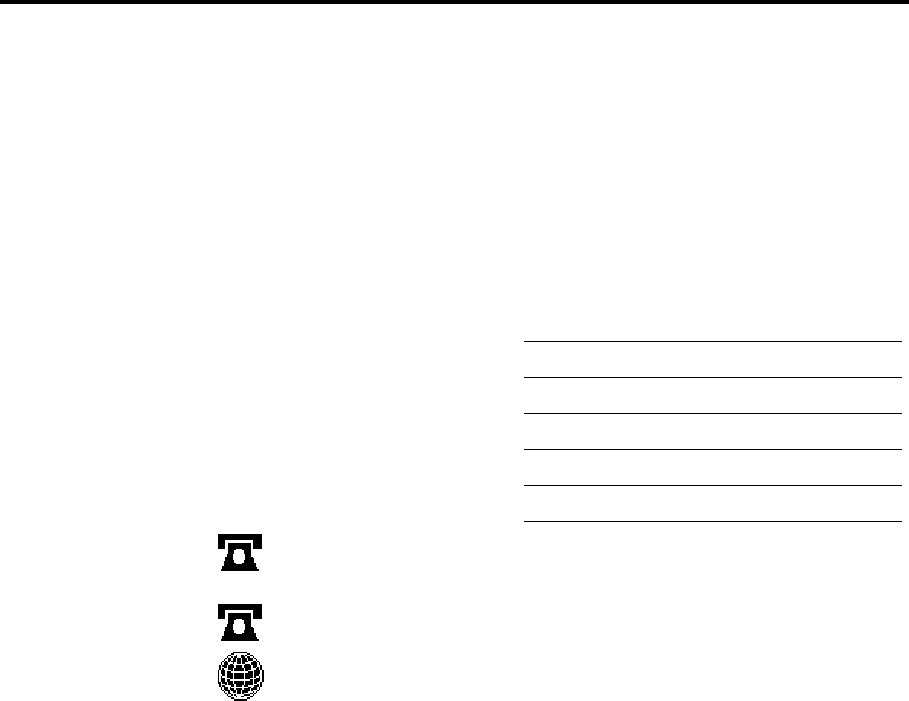
274 Problem solving
Calling for service
Should you be unable to resolve a problem, place a call to your
Xerox Engineering Systems service representative.
The service representative will assist you in keeping your MAX 200
operating and if required, will arrange for a customer service
engineer to inspect your MAX 200 and restore its performance.
When calling service, the machine serial number is required, you can
access the serial number by selecting the meter check feature. For
detailed information on how to obtain the serial number, refer to page
24.
The following information is needed when you call for service:
Customer account name:
Customer account number:
Machine type:
Scanner serial number:
Printer serial number:
Purchase date:
United States XES
Customer First Center
1-877-3627 or 1-877-XES-DNCS.
Canada 1-800-939-3769.
For more information, visit the Xerox Engineering Systems web site at
http://www.xes.com.


















