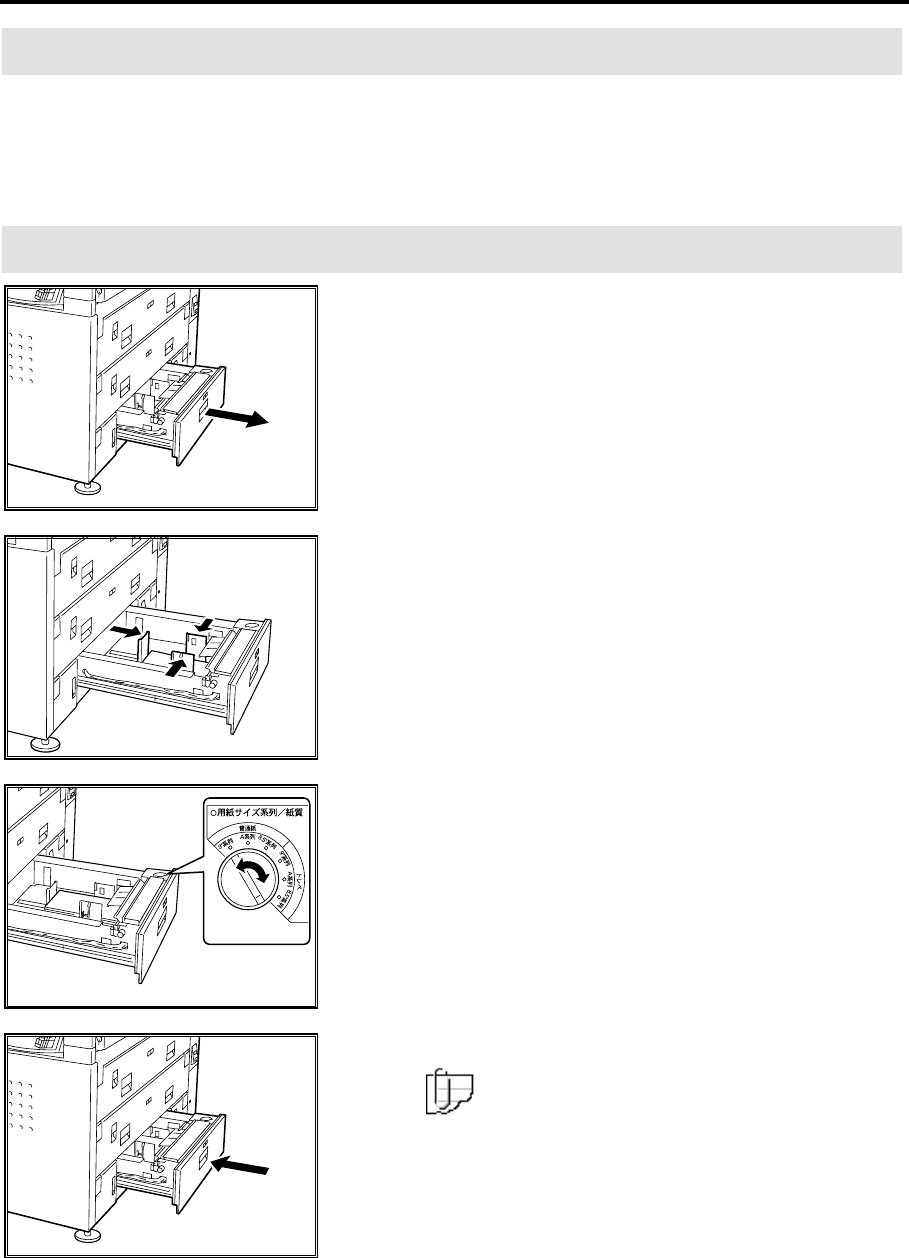
Media 51
How to load cut sheet media
Introduction
The cut sheet tray capacity is 1000 sheets (20 –24 lb.). The cut
sheet tray holds 8.5 x 11 inch to 12 x 18 inch bond media (short edge
or long edge feed).
Perform the following procedure when you need to load cut sheet
media into tray 5.
Procedure
1. Pull out the cut sheet tray.
2. Load the media short edge or long edge feed. Refer
to the media size label in the tray.
3. Adjust the guides to the media size.
Do not force the guides against the edges of the cut
sheet stack.
4. Use the dial on the media series panel (tray 5), and
set to the correct media series.
5. Push the tray in until it stops.
Note: Ensure the correct media series is
displayed on the cut sheet panel. If not, ensure the
media series panel (tray 5) is set correctly.


















