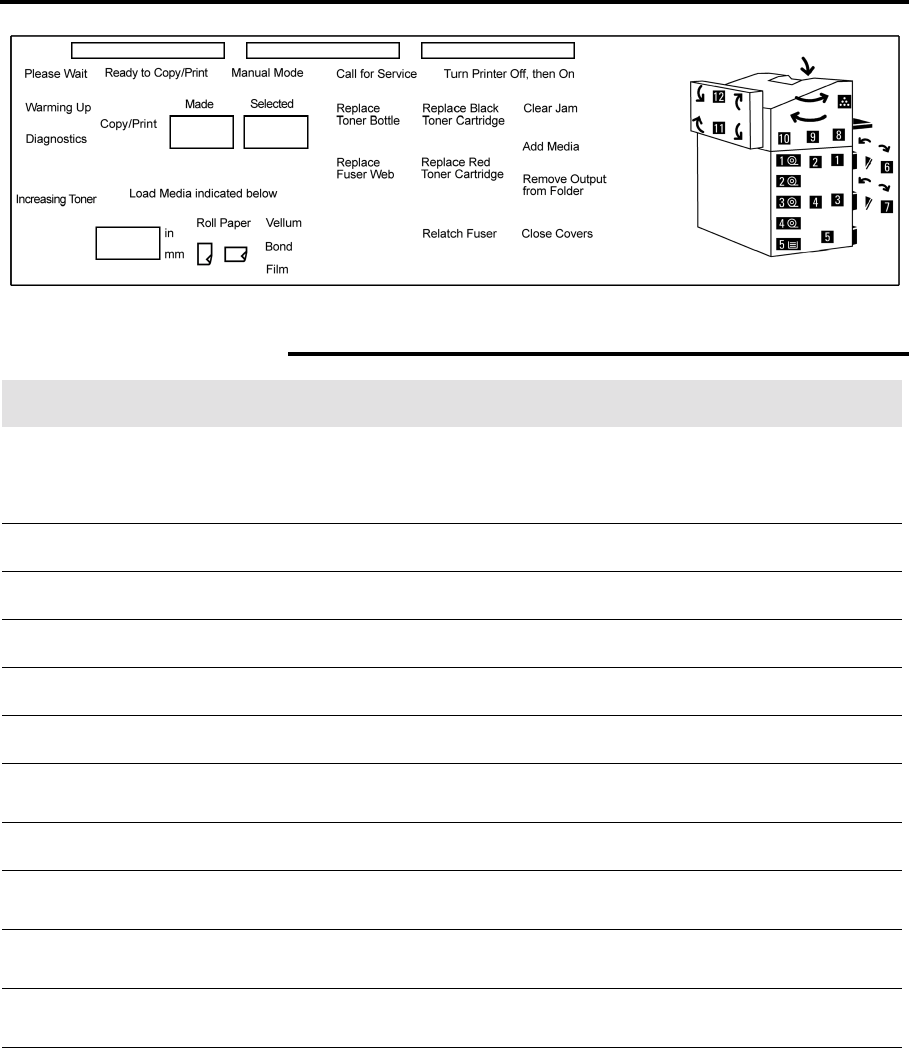
30 Getting to know the MAX 200
Printer control panel
Messages
Messages On condition
Please wait
• The machine condition before the ready to copy/print is
displayed.
• When machine operation has stopped due to a problem.
Ready to copy/print
When the machine is in the ready condition.
Copy/print
When the machine is running copies.
Warm-up
During the machine warm-up cycle.
Manual mode
When the machine starts copying from the manual feed tray.
Close covers
Indicates one of the printer doors is open.
Call for service
When the machine detects an unrecoverable error that cannot be
recovered by a power-on reset.
Turn printer off, then on
When the machine detects on unrecoverable error.
Replace toner bottle
When the machine detects the toner bottle is filled up to its maximum
capacity. To replace the toner bottle call for service.
Replace black toner
cartridge
When the machine detects the black toner cartridge is out of toner.
Replace red toner
cartridge
When the machine detects the red toner cartridge is out of toner.
Add media
Indicates the machine has run out of media. Check the appropriate
drawer or tray.


















