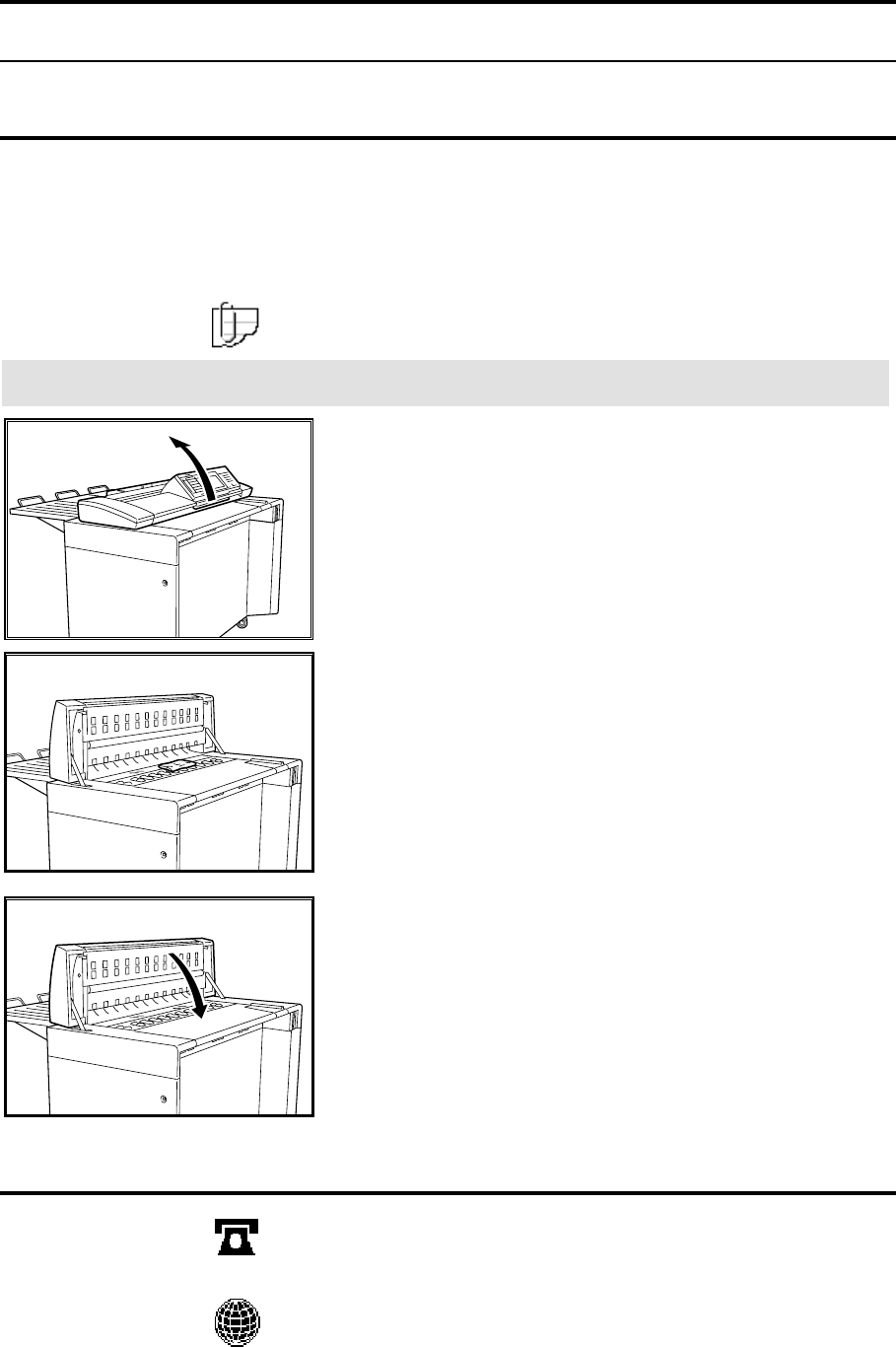
256 Care
Care
Cleaning the scanner platen glass
To avoid image quality problems, clean the platen glass on the
scanner periodically. Dirt on the platen glass or the white platen roll
may cause dark streaks along the entire copy length.
Use the following procedure if dark streaks appear on copies due to
dirt build-up, on the platen glass or white platen roll.
Note: Do not use abrasive glass cleaner or solvents on the scanner
platen glass.
Procedure
1. Lift up on the release lever to open the scanner
cover.
2. Clean the platen glass and roller with a soft, clean
cloth dampened with water or glass cleaner.
Do not use thinner, benzene, or any other volatile-
cleaning agent.
3. Close the scanner cover.
Ordering supplies
To order supplies for the MAX 200 call 1-800-538-6468. A supplies
representative will assist you with evaluating your supply needs.
You can reach the 24-hour fax order line at 1-800-204-5403.
For more information, visit the Xerox Engineering Systems web site
at http://www.xes.com.


















