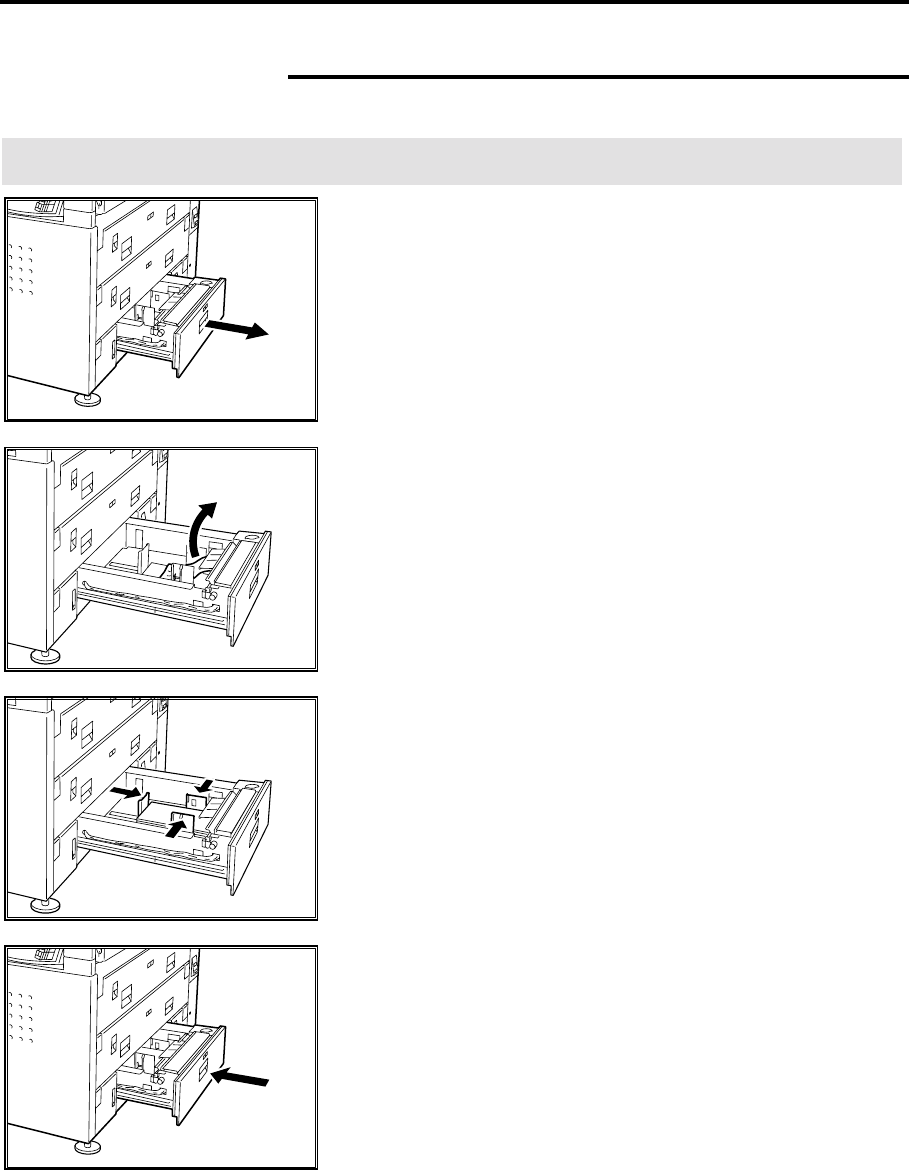
262 Problem solving
Clearing a printer jam (continued)
Indicator lamp 5
When indicator lamp 5 is lit, there is a problem in the cut sheet tray.
Procedure
1. Pull out the cut sheet paper tray.
2. If applicable, remove any jammed paper.
3. Remove the media stack.
4. Reload the cut sheet media into the tray.
Ensure the three paper guides are positioned
correctly.
5. Push in the tray until it stops.


















