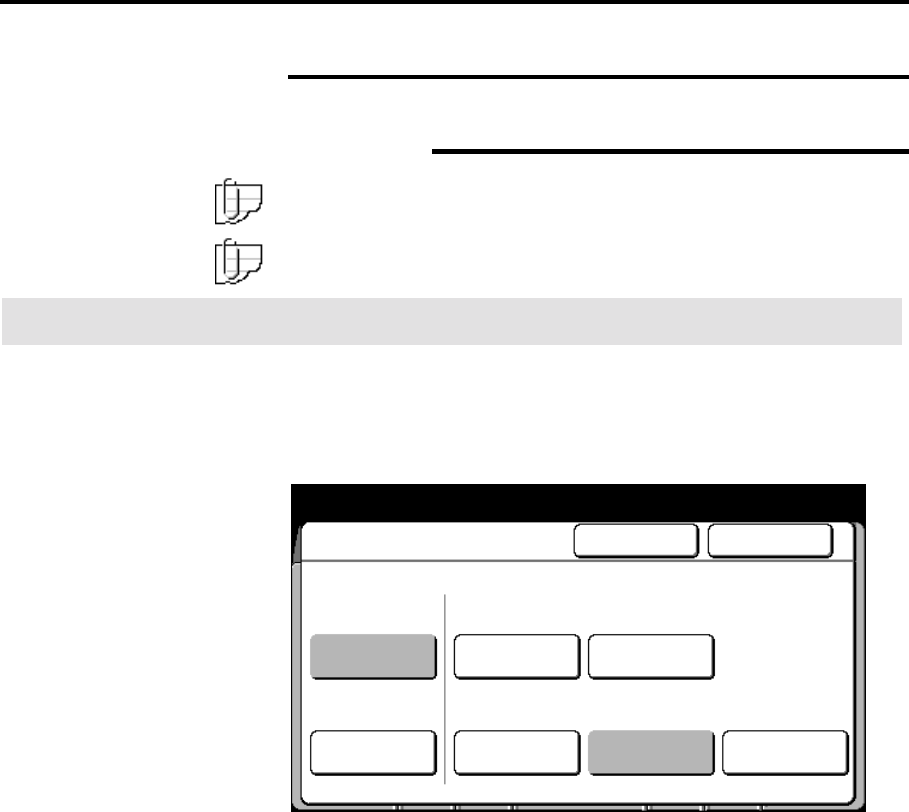
154 Finishing touch screen features
Stamper (continued)
Date stamp (continued)
Current
Note: The date used is the current machine date. The machine date
& time is setup in custom presets, on page 176.setup
Note: To cancel changes and exit from any screen, select cancel on
the touch screen.
Procedure
1. Select the finishing feature group tab. If needed, refer to page
129.
2. Select the stamper button, on the finishing screen.
The stamper screen is displayed.
3. Select on.
4. Select date stamp.
The date stamp screen is displayed.
Select Stamp number from
Stamp pattern screen
Selected
01
Stamper
Cancel Done
Stamp Color
On
Off
Stamp
Location
Stamp
Pattern
Date Stamp
Numbering
No. ?? No Print
Auto No Print Red


















