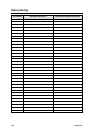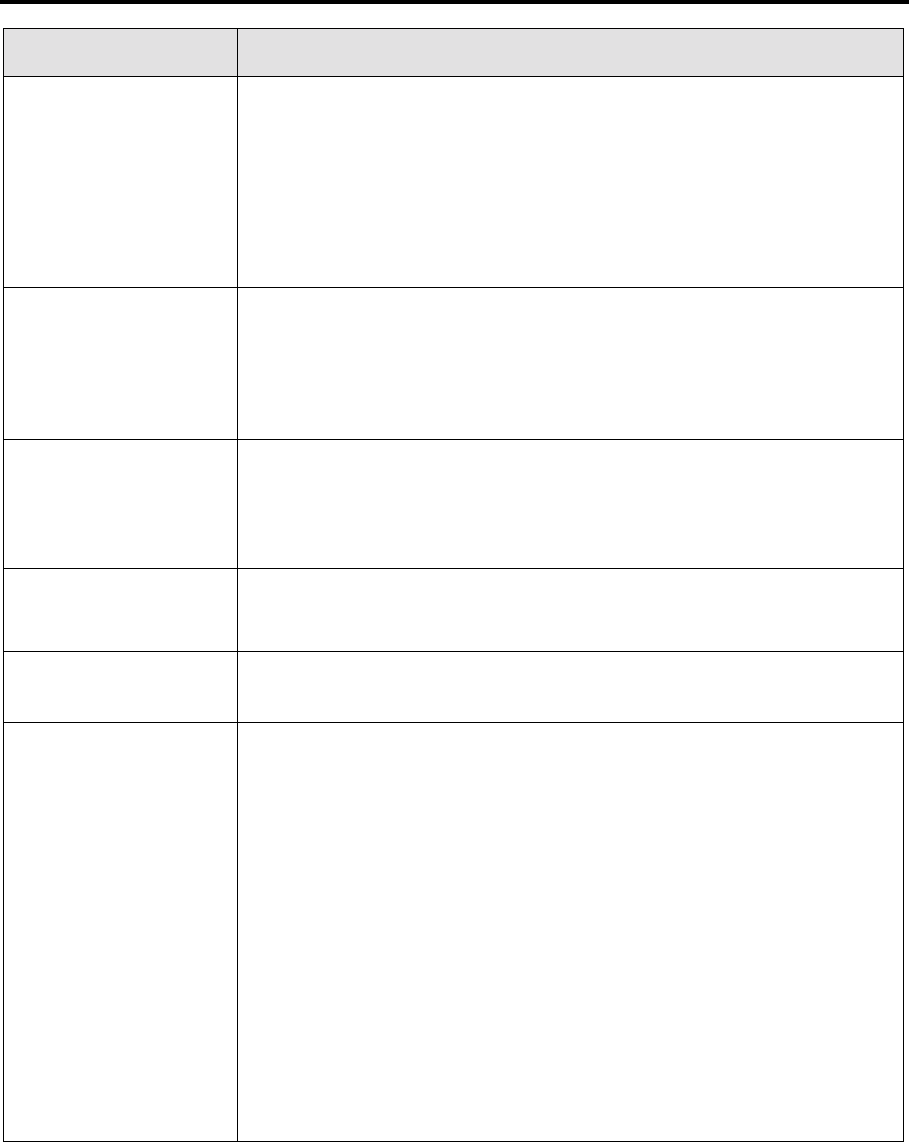
172 How to customize the MAX 200
Identifying the copy features (continued)
Feature Feature description and options
Variable length default,
page 218.
Sets up the default output media length, for each roll.
Roll 1
Options: Min. – 210 mm, Max. – 4161 mm (0 mm)
Roll 2
Options: Min. – 210 mm, Max. – 4161 mm (0 mm)
Roll 3
Options: Min. – 210 mm, Max. – 4161 mm (0 mm)
Roll 4
Options: Min. – 210 mm, Max. – 4161 mm (0 mm)
Background
suppression level
default, page 220.
Sets up the default levels for variable and fixed backgrounds.
Fixed
Options: 20 levels (Level: 0)
Variable
Options: 9 levels (Level: 0)
Image density, page
223.
Sets up the image density levels for black and red.
Black
Options: 9 levels (Normal)
Red
Options: 9 levels (Normal)
Document image type,
page 224.
Sets the default document image type.
Options: Line, Line/Picture, Picture, Photo
Scan to print color
default, page 225.
Sets the default for scan to print color.
Options: Red, Blue, Green, Yellow, Black, Others.
Color recognition
range, page 226.
Sets the default for the color recognition range.
Red (marker color)
Options: 0 – 100 (CCW) (50 – 70 CCW)
Blue (marker color)
Options: 150 – 270 (CCW) (195 – 230 CCW)
Yellow (marker
color)
Options: 270 – 360 (CCW) (340 – 5 CCW)
Red (scanner
sensitivity)
Options: 0 – 226 (CCW) (28 – 90 CCW)
Blue (scanner
sensitivity)
Options: 90 – 360 (CCW) (185 – 236 CCW)
Green (scanner
sensitivity)
Options: 128 – 360 (CCW) (236 – 360 CCW)
Yellow (scanner
sensitivity)
Options: 225 – (360) – 90 (CCW) (0 – 28 CCW)