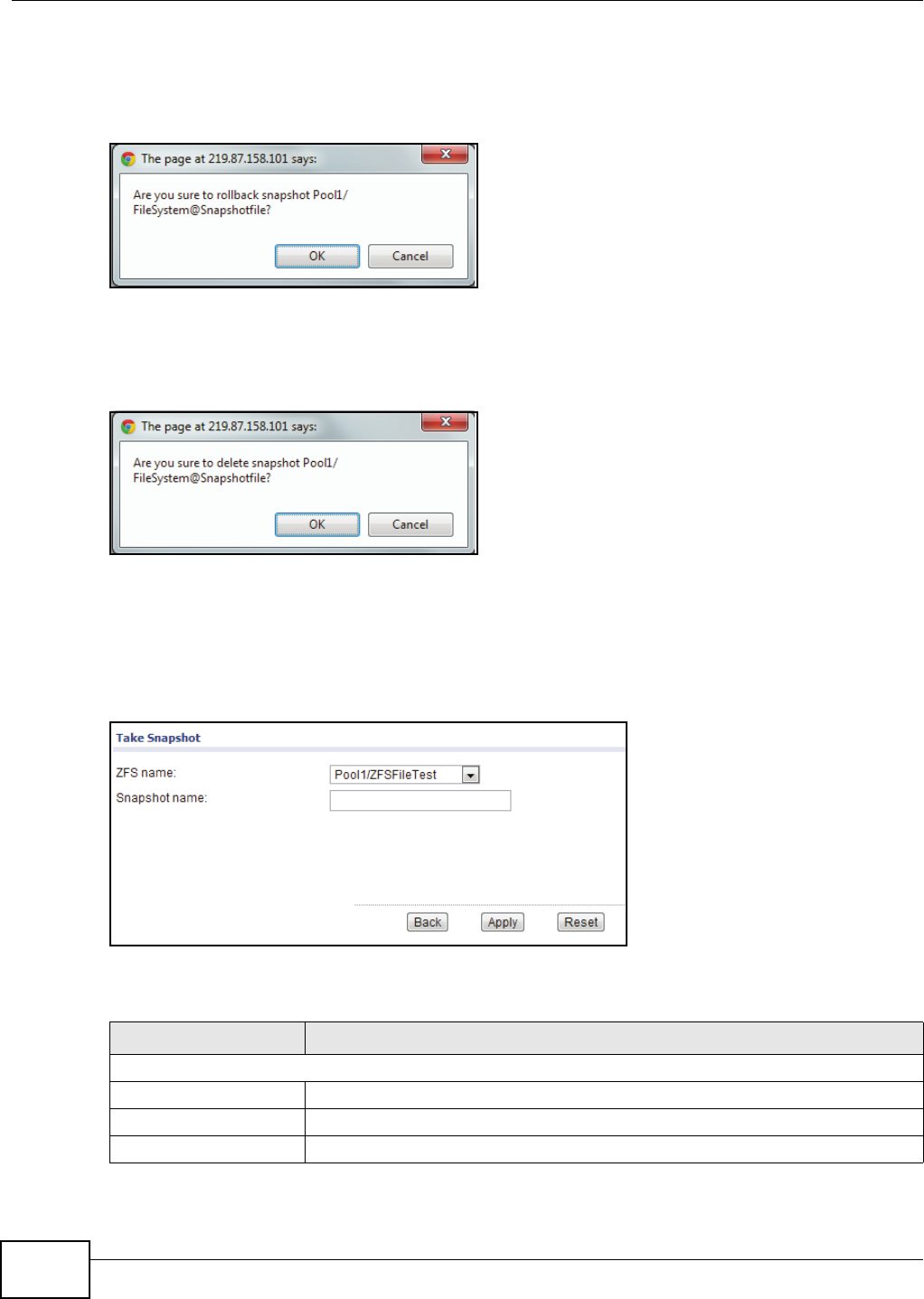
Chapter 23 Snapshot
UNS Series User’s Guide
100
To roll back a snapshot:
Click Rollback and confirm at the pop-up screen to complete the process.
Figure 74 Configuration > Storage Configuration > Snapshot > Rollback
To Delete a snapshot:
Click Delete and confirm at the pop-up screen to complete the process.
Figure 75 Configuration > Storage Configuration > Snapshot > Delete
23.2.1 The Snapshot Take Snapshot Screen
Click Configuration > Storage Configuration > Snapshot > Take Snapshot to display the
following screen.
Figure 76 Configuration > Storage Configuration > Snapshot > Take Snapshot
The following table describes the labels on this screen.
Table 52 Configuration > Storage Configuration > Snapshot > Take Snapshot
COLUMN NAME DESCRIPTION
Take Snapshot
ZFS name Click the drop-down menu to select the ZFS dataset.
Snapshot name Enter the name of the snapshot.
Back Click Back to go to the previous screen.


















