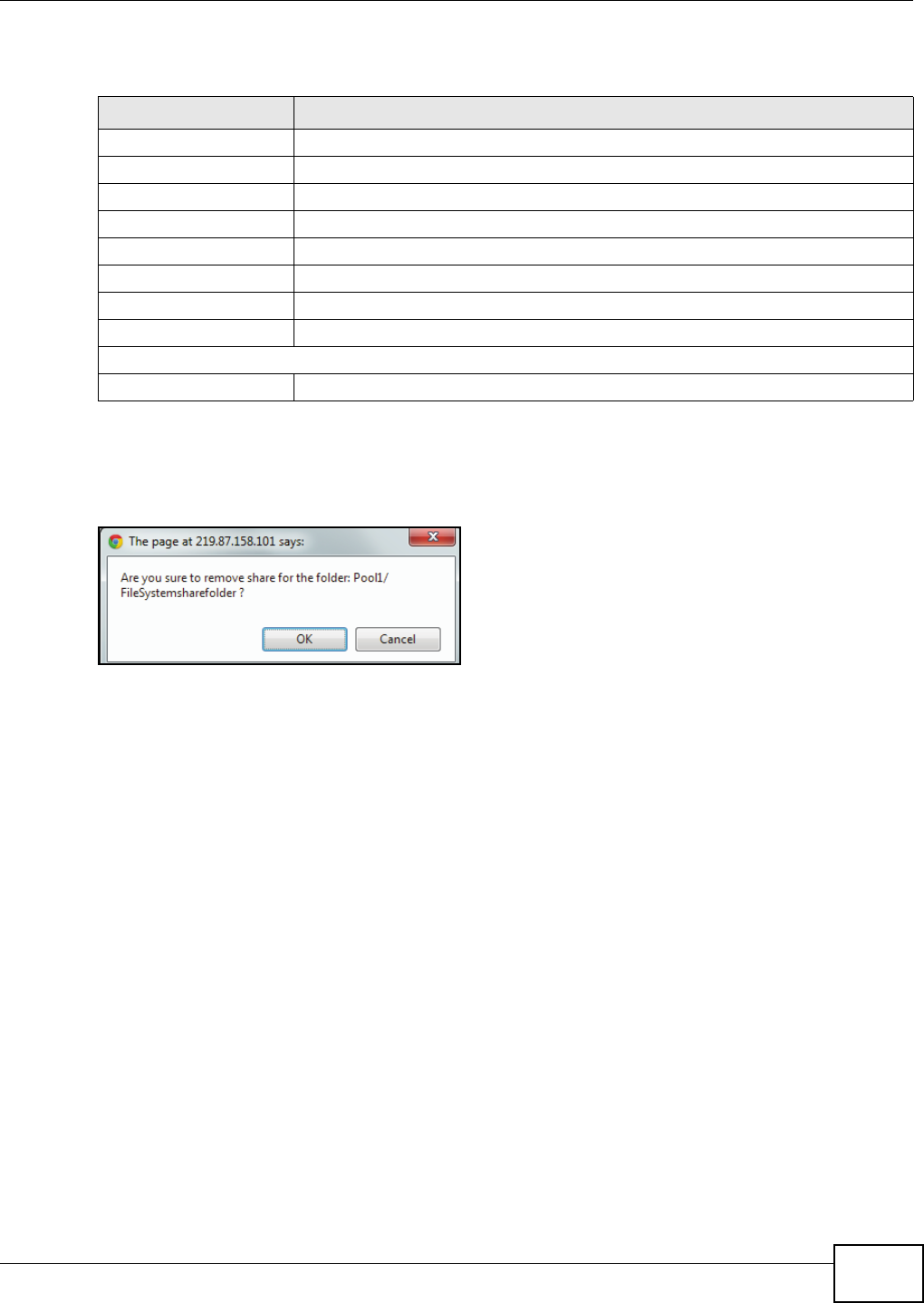
Chapter 21 Share
UNS Series User’s Guide
93
This following table describes the labels on this screen.
In the Modify column, the Delete option allows you to delete pre-existing shares.
Click Delete and confirm at the pop-up screen to complete the deletion.
Figure 67 Configuration > Storage Configuration > Share > Delete
Table 48 Configuration > Storage Configuration > Share > Shares
COLUMN NAME DESCRIPTION
Pool Displays the name of the parent pool.
ZFS Displays the file name for ZFS.
Path Displays the file name’s path in the pool
CIFS Name Displays the file name for the CIFS service.
NFS Name Displays the file name for the NFS service.
AFP Name Displays the file name for the AFP service.
FTP Name Displays the file name for the FTP service.
WebDAV Name Displays the file name for the WebDAV service.
Modify
Delete Click Delete to delete the folder.


















