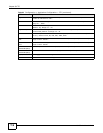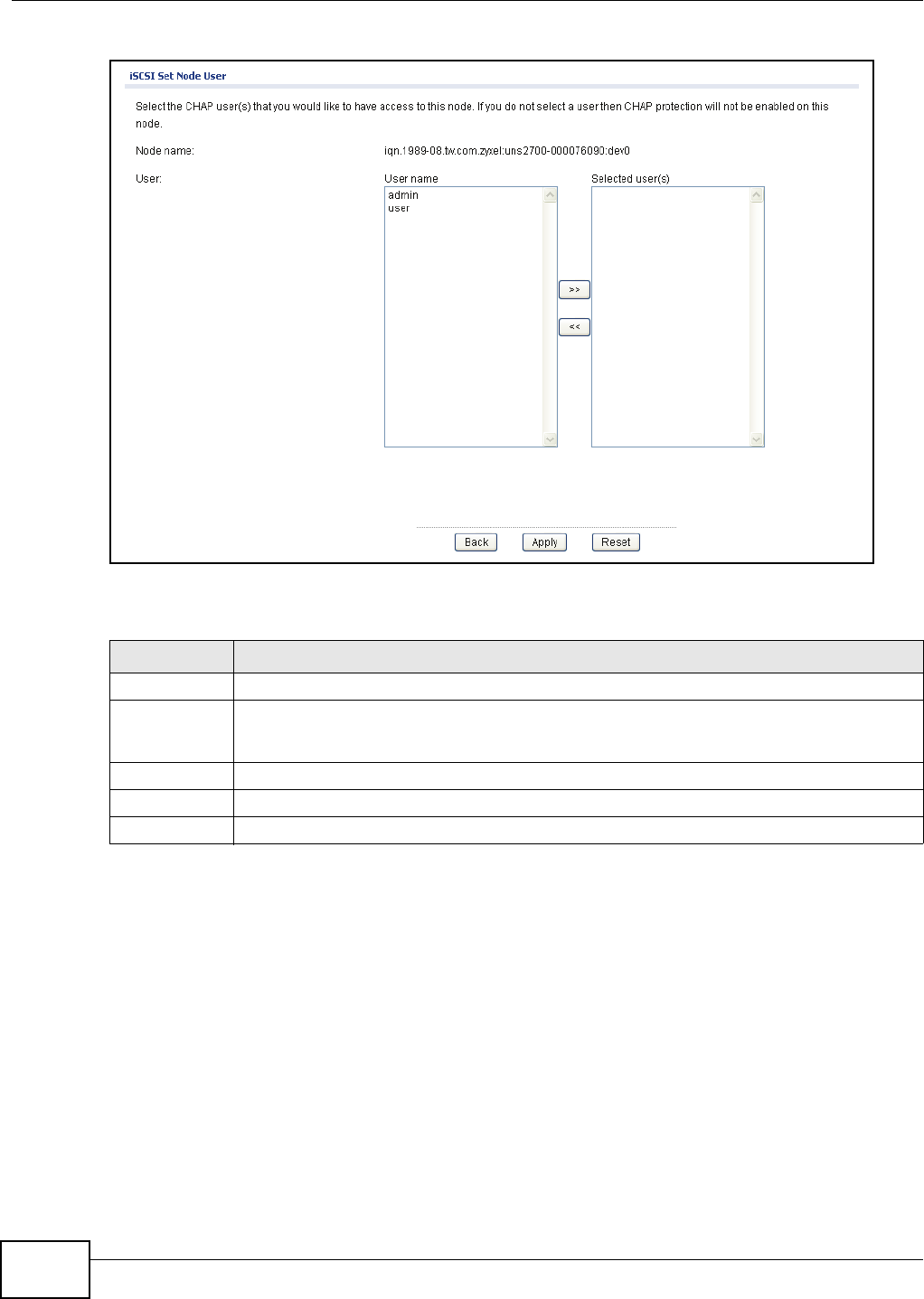
Chapter 30 iSCSI
UNS Series User’s Guide
122
Figure 92 Configuration > Application Configuration > iSCSI > iSCSI Node > Set User
The following table describes the items on this screen.
Table 68 Configuration > Application Configuration > iSCSI > iSCSI Node > Set User
LABEL DESCRIPTION
Node Name Displays the name of the iSCSI node.
User Select CHAP user(s) to be used from the User Name list and move them to the Selected
user(s) list. There can be more than one selected user but there must be at least one for
CHAP to work.
Back Click Back to go to the previous screen.
Apply Click Apply to save the changes.
Reset Click Reset to change the screen to the default settings.