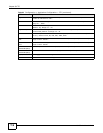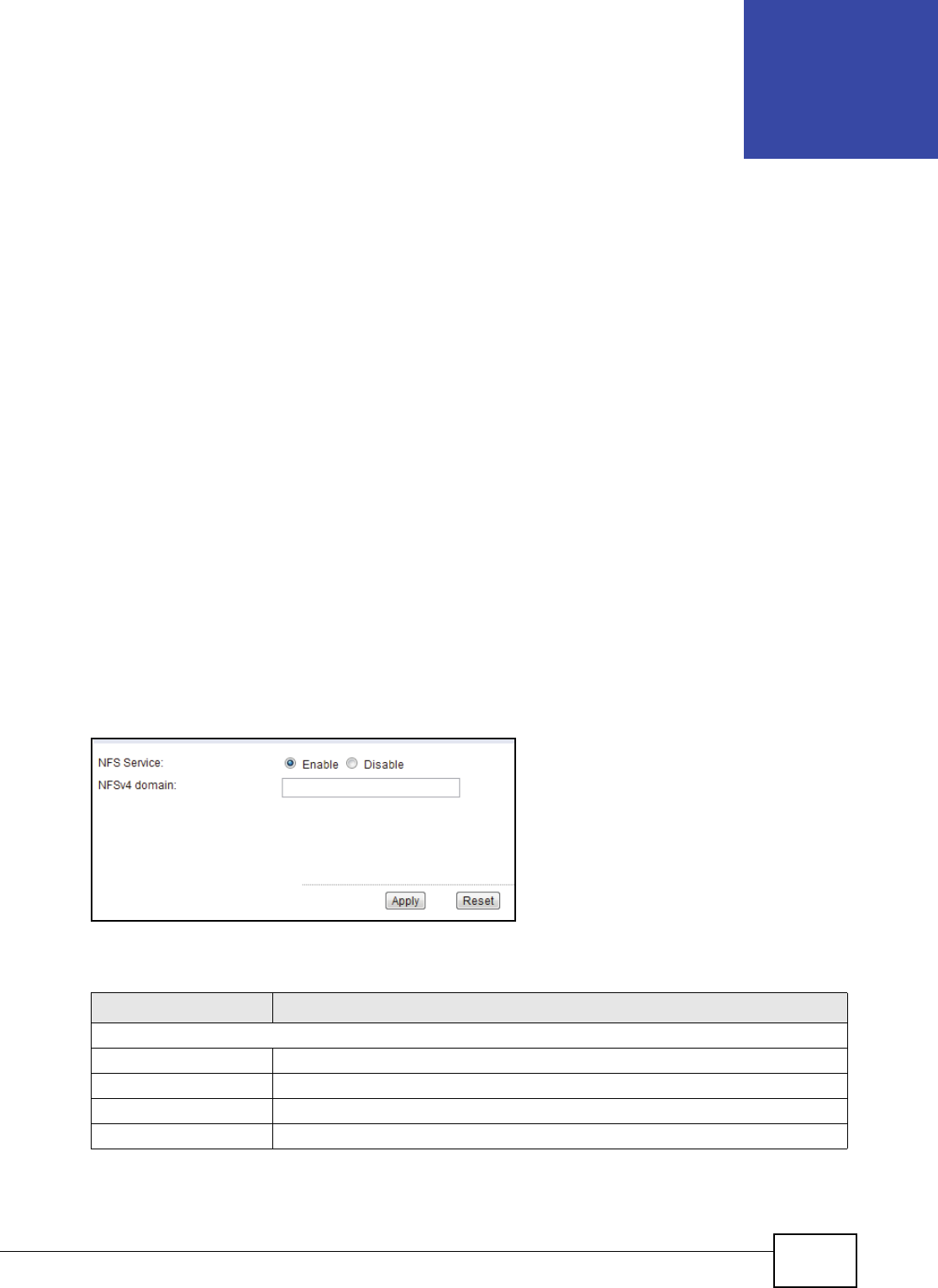
UNS Series User’s Guide 111
CHAPTER 26
NFS
26.1 Overview
The chapter provides information for the Network File System (NFS) in Configuration.
26.2 NFS Service
The NFS (Network File System) function can be used to setup NFS services for sharing files and
directories on a network among Linux machines and Unix machines. Starting this service opens the
following ports on the ZyXEL unified storage system:
• TCP 111 (rpcbind)
• TCP 2049 (nfsd)
• UDP 111 (rpcbind)
• Additionally, mountd and rpcbind will each be bound to any available UDP port.
Click Configuration > Application Configuration > NFS to display the following screen.
Figure 85 Configuration > Application Configuration > NFS
The following table describes the labels on this screen.
Table 61 Configuration > Application Configuration > NFS
LABELS DESCRIPTION
NFS Service
NFS Service Select to enable or disable the service.
NFSv4 domain Enter the NFSv4 domain name for use with ID mapping.
Apply Click Apply to save the changes.
Reset Click Reset to discard the changes.