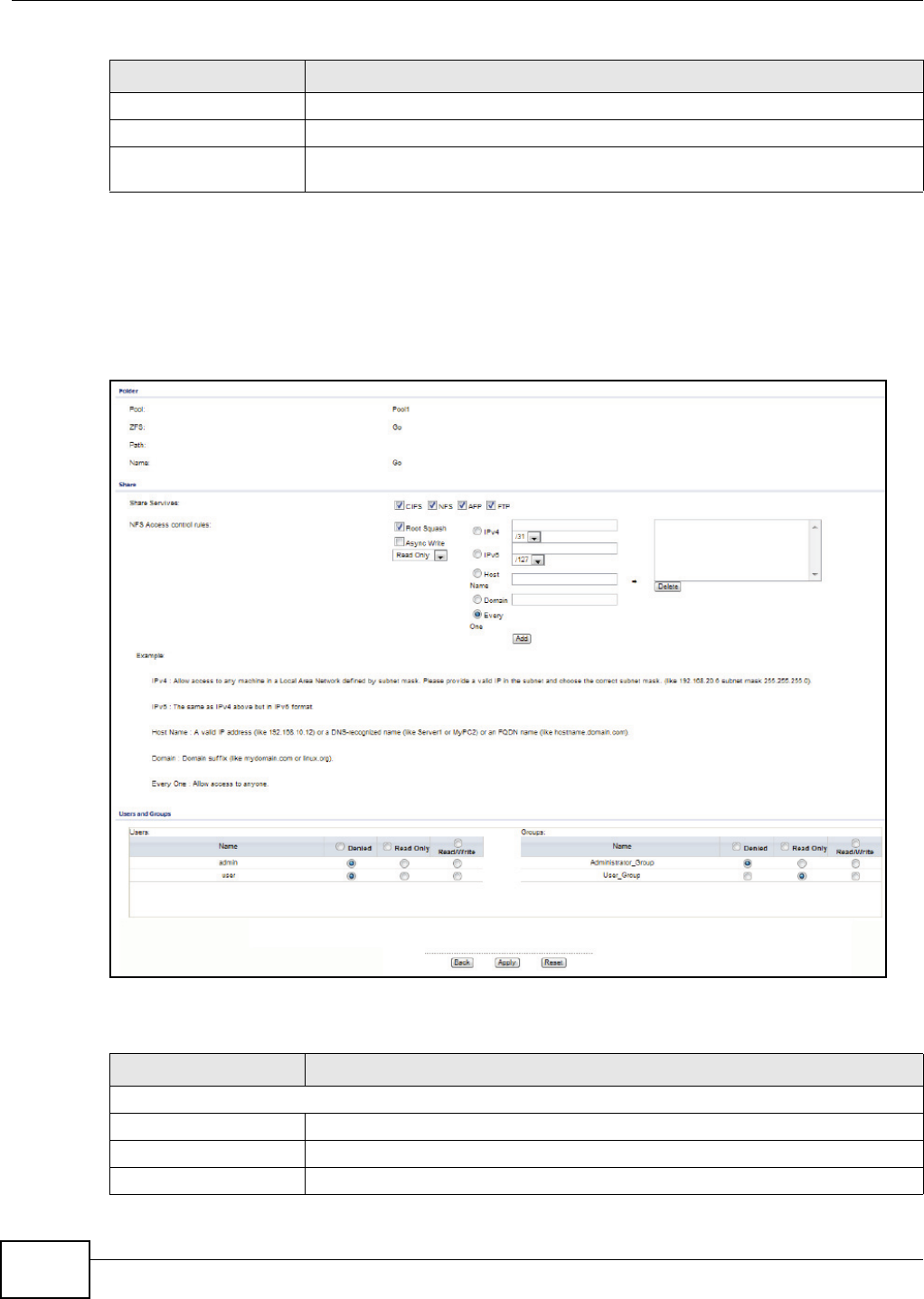
Chapter 21 Share
UNS Series User’s Guide
88
21.2.1 Explorer Edit
21.2.1.1 The Folder Settings Screen
Click Configuration > Storage Configuration > Share > Edit to display the following screen.
Figure 62 Configuration > Storage Configuration > Share > Edit
The following table describes the labels on this screen.
Edit Select this to edit Folder Settings and WebDAV.
Create Folder Click this to create a new folder in the pool.
Search Files Click this to Search for a user-specified file in the pool. The file path is displayed on
successful searches.
Table 43 Configuration > Storage Configuration > Share (continued)
LABELS DESCRIPTION
Table 44 Configuration > Storage Configuration > Share > Edit
LABELS DESCRIPTION
Folder
Pool Displays the pool name.
ZFS Display the ZFS volume name.
Path Displays the folder path.


















