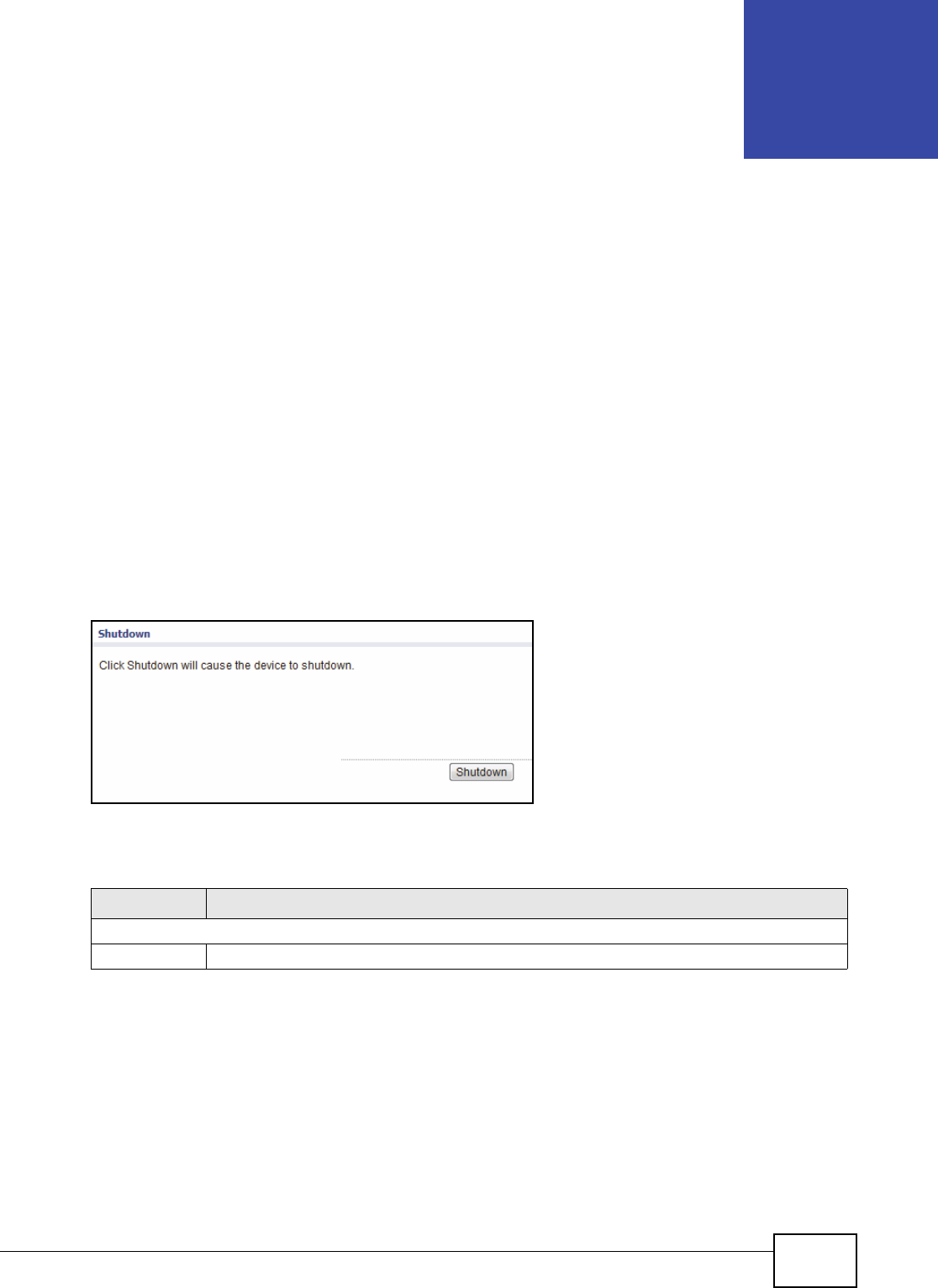
UNS Series User’s Guide 147
CHAPTER 37
Shutdown
37.1 Overview
This chapter provides information for Shutdown in Maintenance.
37.2 Shutdown
The Shutdown option is used to shutdown the system. Before powering off the system, it is highly
recommended to execute Shutdown function to flush the data from cache onto the physical disks.
The step is important for data protection.
Click Maintenance > Shutdown to display the following message.
Figure 120 Maintenance > Shutdown
The following table describes the labels on this screen.
Table 87 Maintenance > Shutdown
LABEL DESCRIPTION
Shutdown
Shutdown Click Shutdown to power off the device.


















