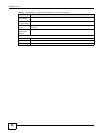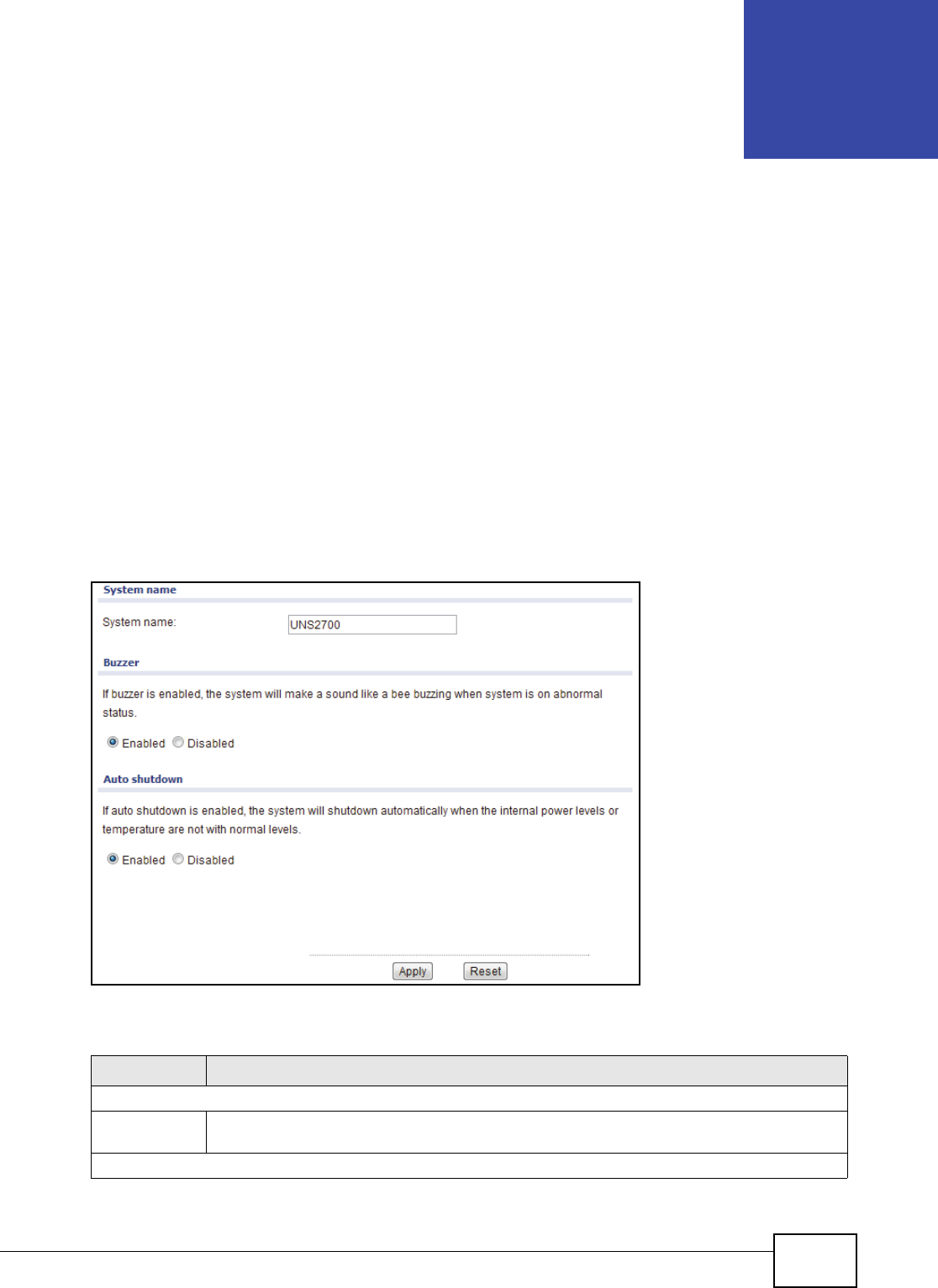
UNS Series User’s Guide 37
CHAPTER 7
System
7.1 Overview
This section provides information for System in System Configuration.
7.2 System
The System option is used to setup the system name, system indication, buzzer and auto
shutdown. The default system name is composed of the model name and its serial number. Click
Configuration > System Configuration > System to display the following screen.
Figure 24 Configuration > System Configuration > System
The following table describes the items on this screen.
Table 12 Configuration > System Configuration > System
ITEM DESCRIPTION
System name
System name To change the System name, place the mouse pointer inside the name box, highlight the
old name and type in a new one.
Buzzer