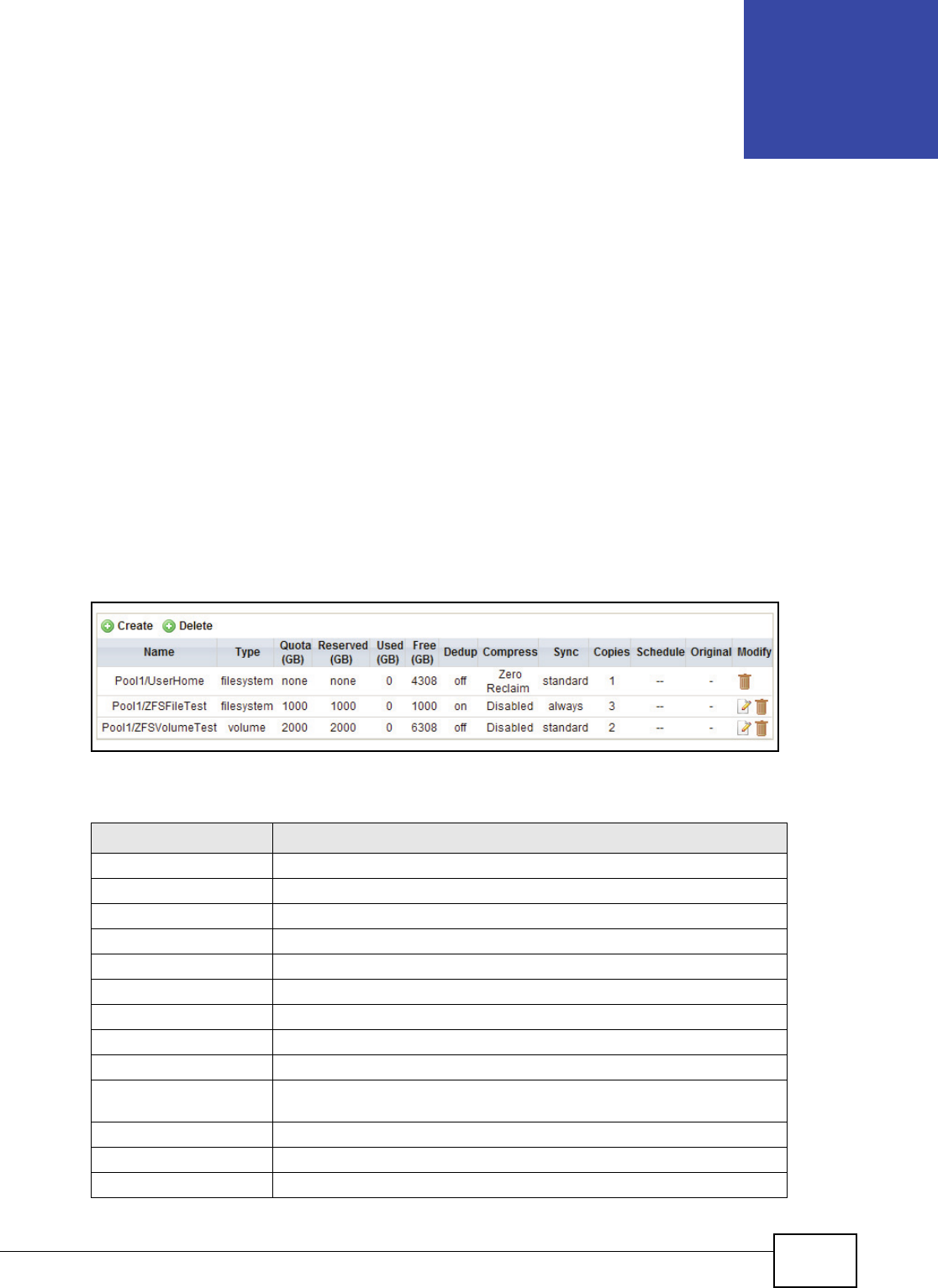
UNS Series User’s Guide 81
CHAPTER 20
ZFS
20.1 Overview
The following chapter provides information for Zettabyte File System (ZFS) or Z file system (ZFS) in
Storage Configuration.
20.2 ZFS
The ZFS option provides functions for managing the ZFS datasets such as creating, editing,
deleting, taking a snapshot, auto snapshot or viewing the status of ZFS. Click Configuration >
Storage Configuration > ZFS to display the following screen.
Figure 56 Configuration > Storage Configuration > ZFS
The following table describes the labels on this screen.
Table 39 Configuration > Storage Configuration > ZFS
LABELS DESCRIPTIONS
Create Click Create to setup a new File System or Volume.
Delete Displays the name of the dataset.
Name Displays the name of the dataset.
Type Displays the dataset type: file system or a volume.
Quota (GB) Displays the designated quota for the selection.
Reserved (GB) Displays the reserved capacity for the selection.
Used (GB) Displays the current used capacity for the selection.
Free (GB) Displays the current available capacity for the selection.
Dedup Displays the status of Dedup: on/off.
Compress Displays the assigned compression type: Disable, Zero Reclaim, Generic
Zero Reclaim, Enable.
Sync Displays the sync setting: disabled, standard, or always.
Copies Displays the number of data copies.
Schedule Displays the status of the schedule.


















