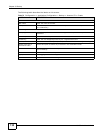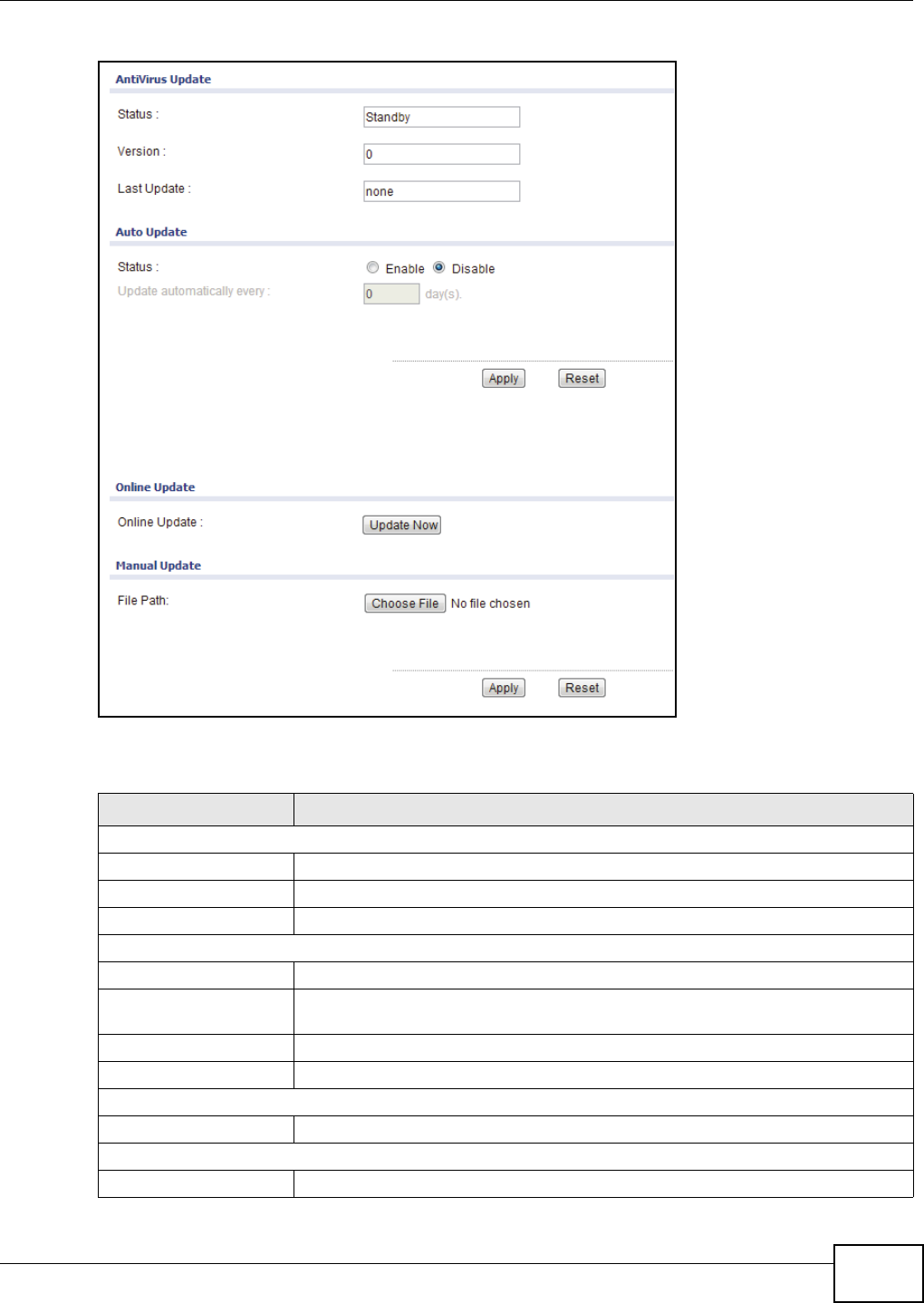
Chapter 32 AntiVirus
UNS Series User’s Guide
137
Figure 113 Configuration > Application Configuration > Antivirus > Antivirus Update
The following table describes the labels on this screen.
Table 80 Table Configuration > Application Configuration > Antivirus > Antivirus Update
LABELS DESCRIPTION
AntiVirus Update
Status Displays the status of antivirus software.
Version Displays the current antivirus version.
Last Update Displays the date entry for the current antivirus version.
Auto Update
Status Select Enable to configure the Auto Update function.
Update automatically
every
Enter the number to set the interval period.
Apply Click Apply to save the changes.
Reset Click Reset to discard the changes.
Online Update
Online Update Click Update Now to obtain the latest online update.
Manual Update
File Path Click Choose File to manually select a local file for updating.