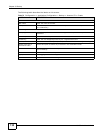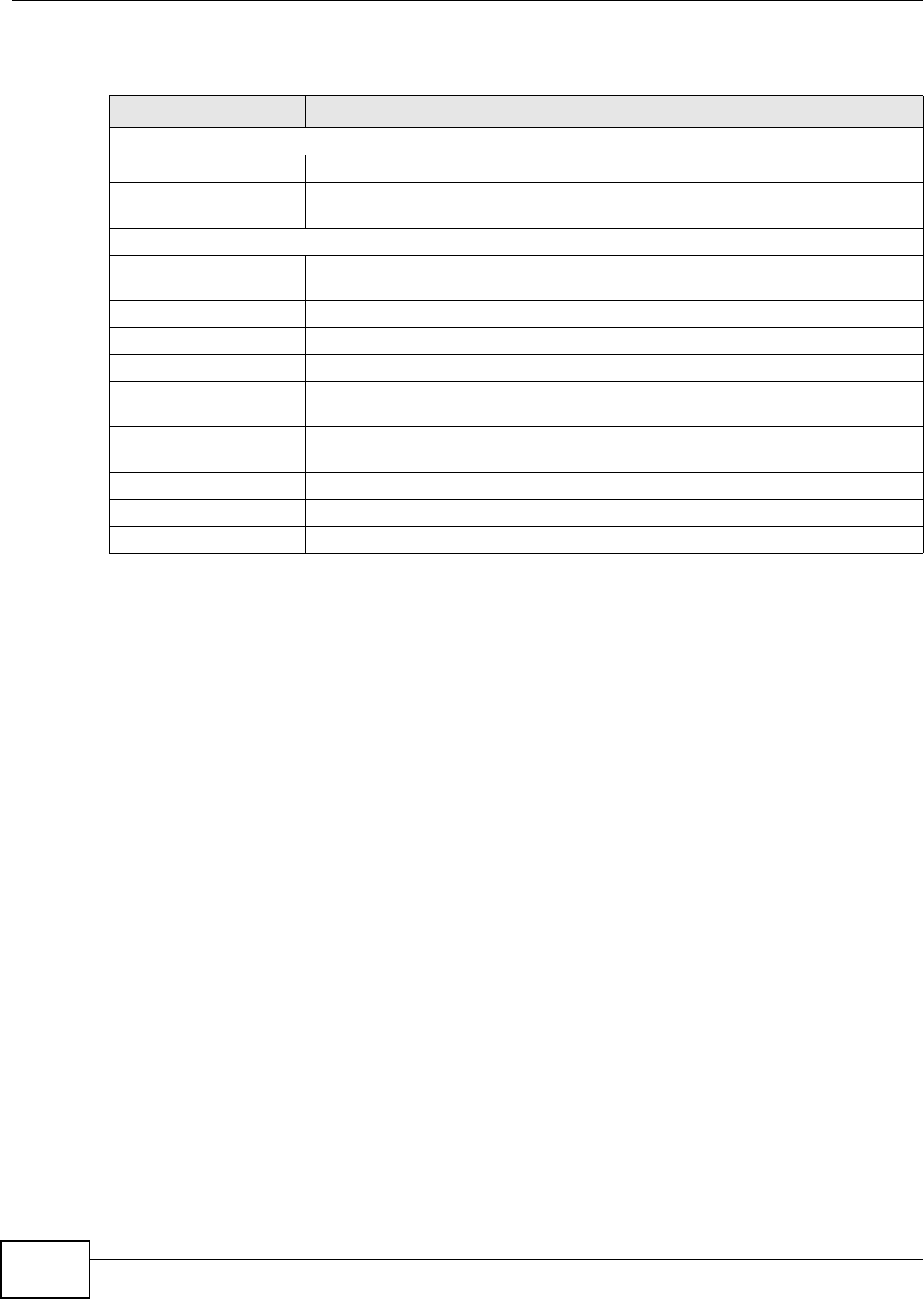
Chapter 31 Backup
UNS Series User’s Guide
130
The following table describes the labels on this screen.
Table 72 Configuration > Application Configuration > Backup > Amazon S3 > Create
LABELS DESCRIPTION
Amazon S3 Create
Task name Enter the name of the task.
Local path Click the drop-down menu to select a local path. In the blank field, enter the name
of a subdirectory.
S3 Setting
Backup type Click the drop-down menu to select the type of backup to create: upload or
download.
Access key Enter the access key for the S3 account.
Private key Enter the user assigned private key for a registered account.
Bucket/Folder Enter the name of the object (bucket) associated with the account (private key)
Delete extra files in
destination folder
Select this option to delete any extra files in the destination folder.
Test connection Click Test connection to attempt to connect to the listed account as defined in
the S3 Settings.
Back Click Back to return to the previous screen.
Apply Click Apply to save the changes.
Reset Click Reset to discard the changes.