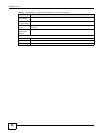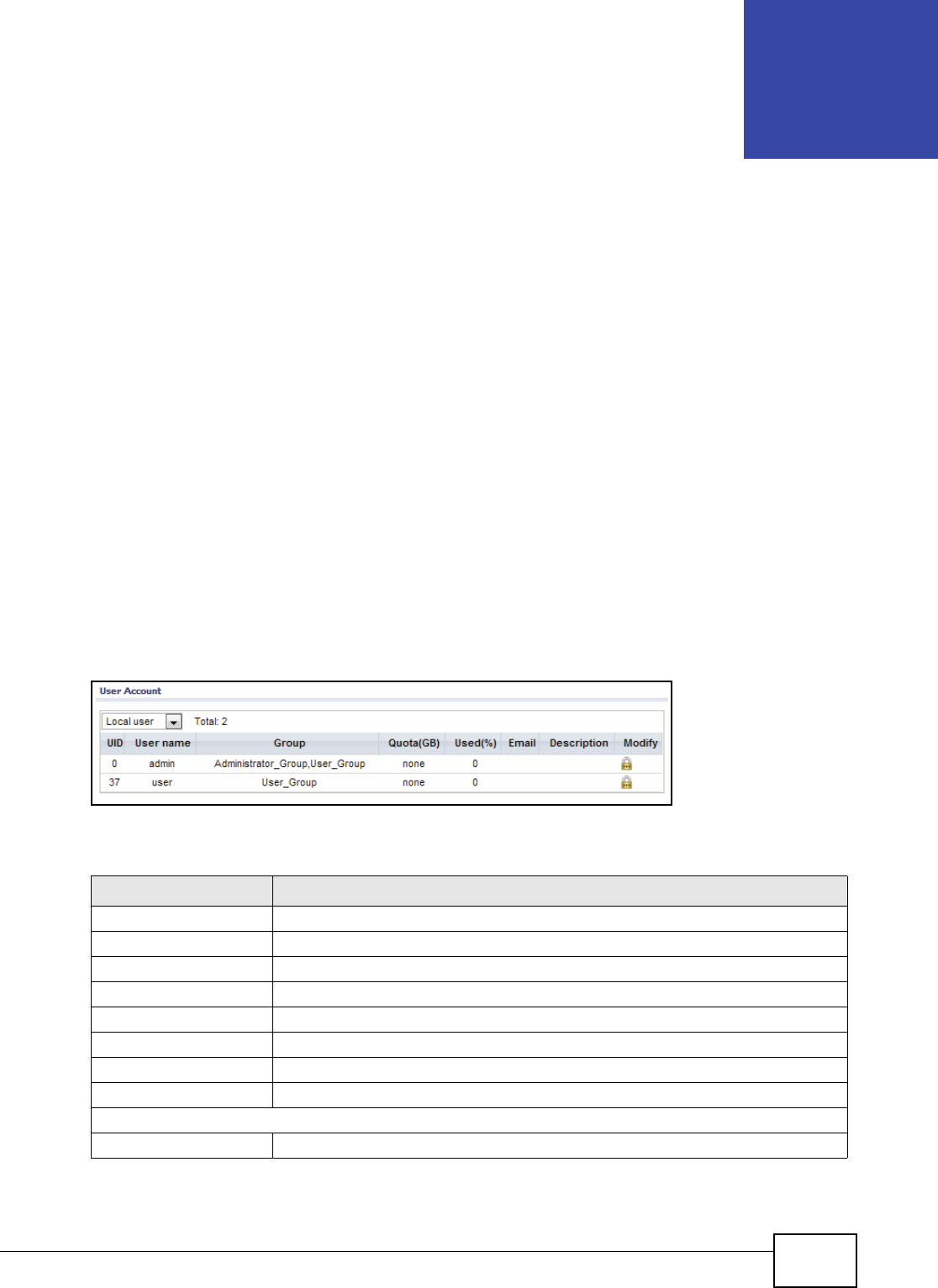
UNS Series User’s Guide 41
CHAPTER 9
Account
9.1 Overview
The chapter covers network and system storage management. It also discusses various web
applications and services.
9.2 User Account
The Account option offers functions to manage local user accounts such as add, delete, edit,
change password or view the status of the users. Local user accounts and domain user accounts are
displayed separately by selecting the drop down list.
Domain user accounts are only for display purpose. You cannot edit domain account or change the
password of domain accounts. Click Configuration > System Configuration > Account to
display the following screen.
Figure 26 Configuration > System Configuration > Account
The following table describes the labels on this screen.
Table 14 Configuration > System Configuration > Account
ITEM DESCRIPTION
Local user Click to select Local or Domain users.
UID Displays the user ID.
User name Displays the account profile name.
Group Displays the group associated with the account profile.
Quota (GB) Displays the allocated space for the user.
Used (%) Displays the amount of used (percentage) space from the allocated quota.
Email Displays the user's designated email.
Description Displays the description given to this user account.
Modify
Change Password Click to change the name of the selected user’s account password.