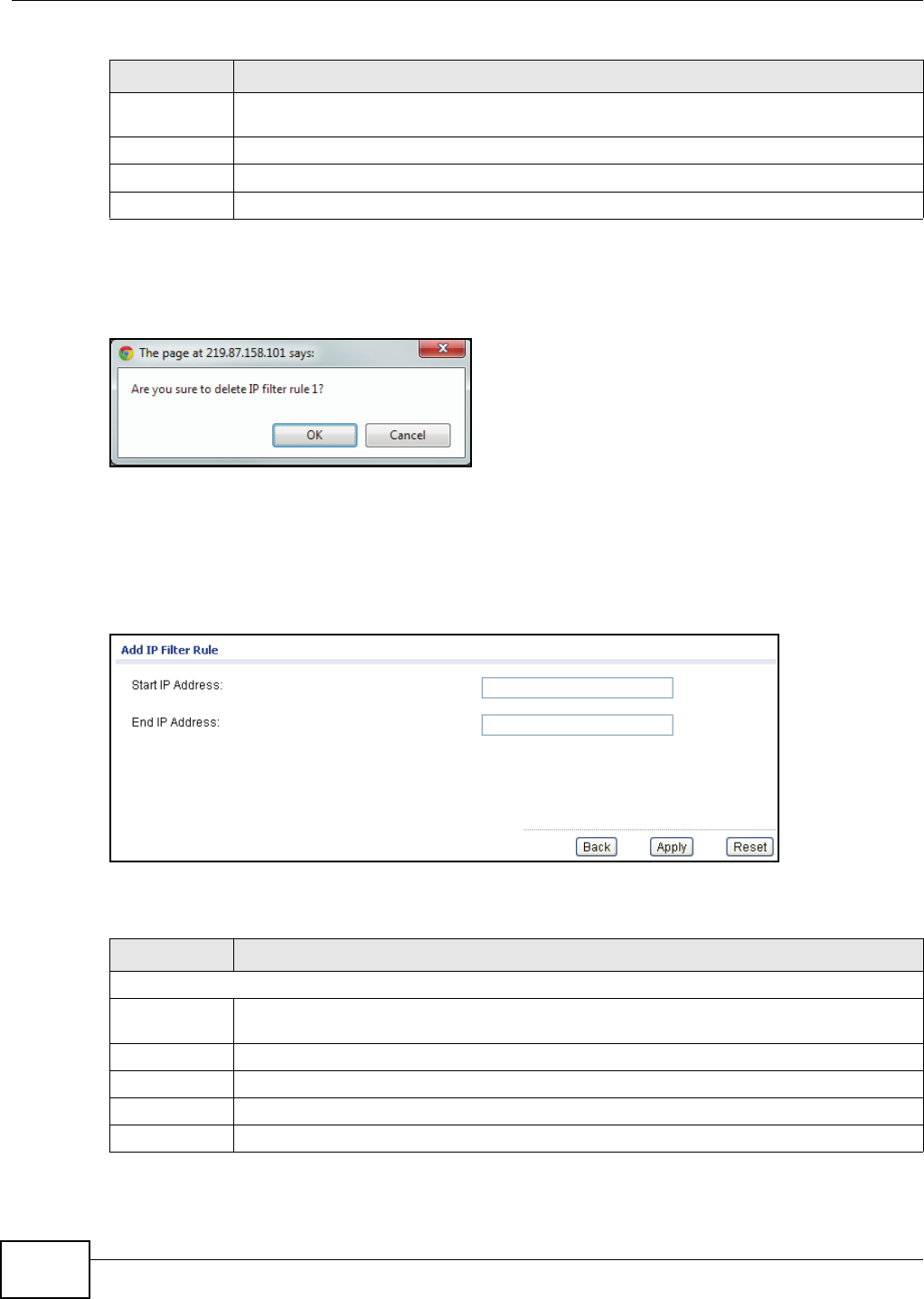
Chapter 17 IP Filter Setting
UNS Series User’s Guide
68
In the Modify column, the Delete option allows you to delete a pre-existing rule.
Click Delete and confirm at the pop-up screen to complete the deletion.
Figure 44 Configuration > Network Configuration > IP Filter Setting > Delete
17.2.1 The Add IP Filter Rule Screen
Click Configuration > Network Configuration > IP Filter Setting > Add IP Filter Rule to
display the following screen.
Figure 45 Configuration > Network Configuration > IP Filter Setting > Add IP Filter Rule
The following table describes the items on this screen.
Edit Click Edit to modify the selected IP filter rule settings: Filter Rule, Type, Start IP Address,
and End IP Address.
Delete Click Delete to delete the IP filter rule.
Apply Click Apply to save the changes.
Reset Click Reset to discard the changes.
Table 31 Configuration > Network Configuration > IP Filter Setting (continued)
ITEM DESCRIPTION
Table 32 Configuration > Network Configuration > IP Filter Setting > Add IP Filter Rule
ITEM DESCRIPTION
Add IP Filter Rule
Start IP
Address
Enter your starting IP address. For instance, 192.168.10.1
End IP Address Enter your last IP address. For instance, 192.168.10.254
Back Click Back to go to the previous screen.
Apply Click Apply to save the changes.
Reset Click Reset to change the screen to the default settings.


















