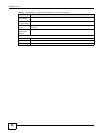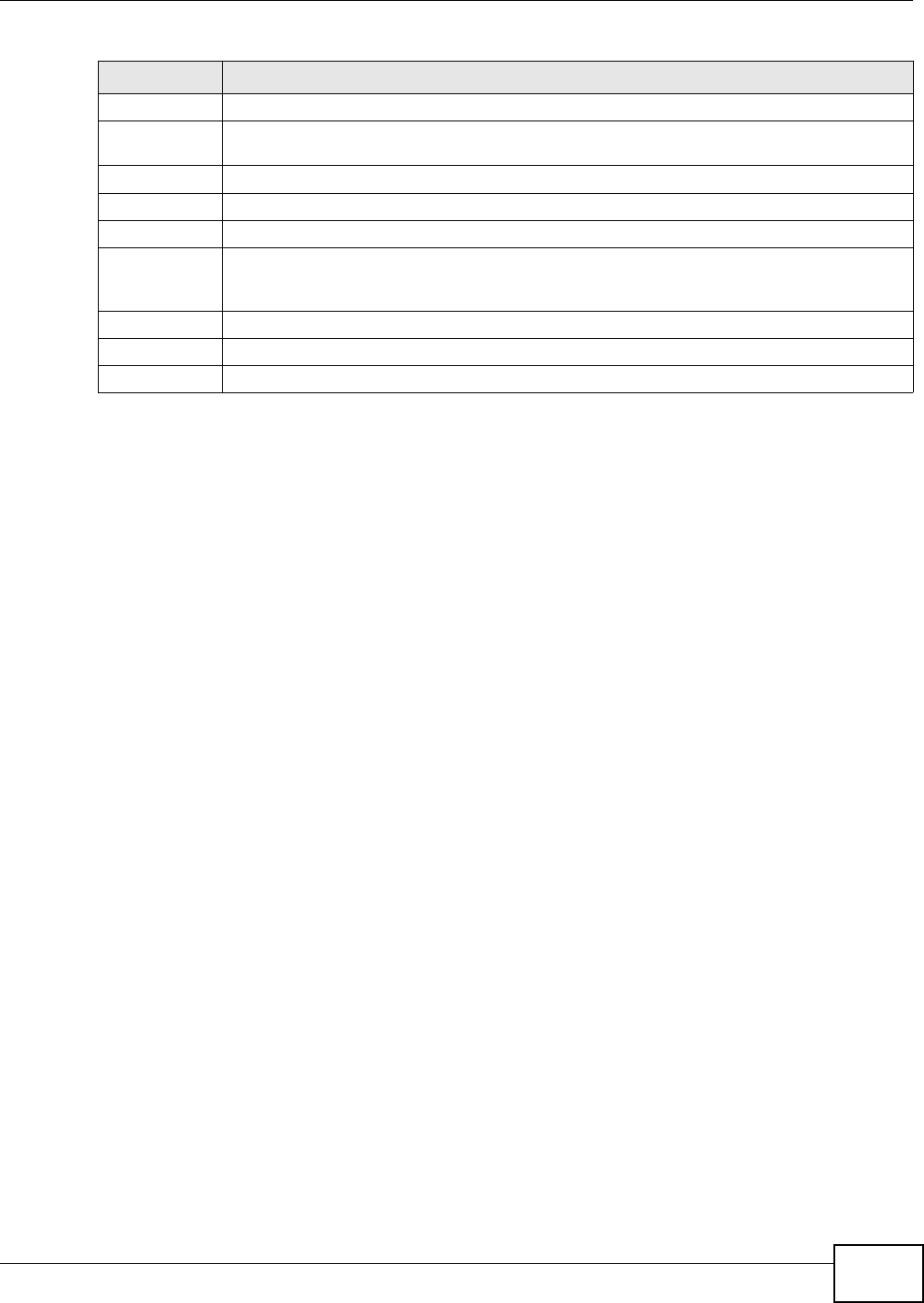
Chapter 10 Mail Setting
UNS Series User’s Guide
47
SMTP server Enter the IP address or DNS name of the SMTP server.
No
authentication
Select No authentication radio button if the SMTP server does not require authentication.
Log on using Select Log on using radio button if the SMTP server requires authentication.
Account Enter your account name.
Password Enter your password
Enable secure
connection
(SSL)
Enable this check box for secure message transmission.
Send test mail Click Send test mail to send test email.
Apply Click Apply to save the changes.
Reset Click Reset to discard the changes.
Table 18 Configuration > System Configuration > Mail Setting
ITEM DESCRIPTION