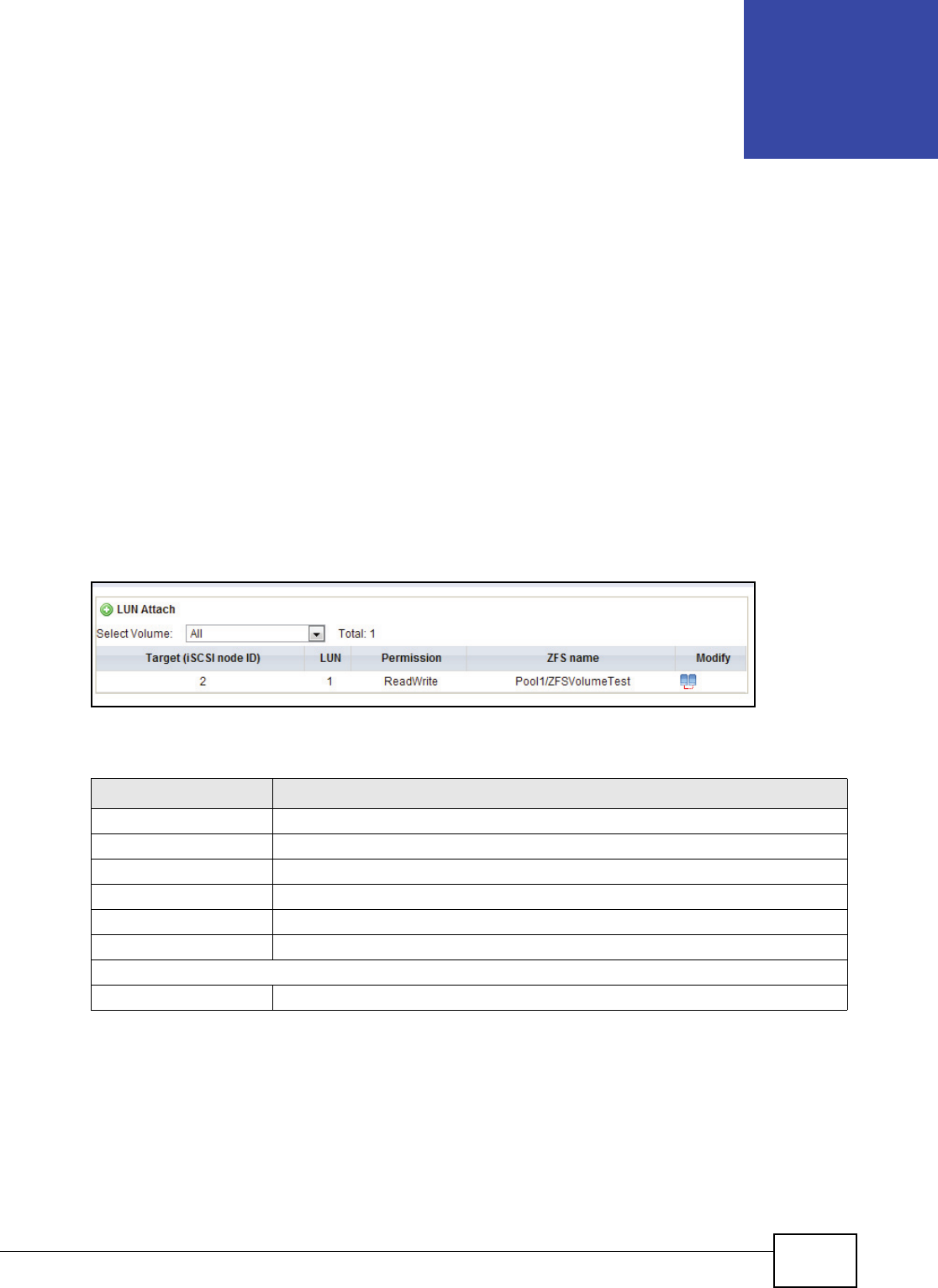
UNS Series User’s Guide 95
CHAPTER 22
LUN
22.1 Overview
This chapter provides information for LUN in Storage Configuration.
22.2 LUN
The option offers functions to manage iSCSI volumes such as attaching/detaching s or viewing the
status of each volume. Click Configuration > Storage Configuration > LUN to display the
following screen.
Figure 68 Configuration > Storage Configuration > LUN
The following table describes the labels on this screen.
In the Modify column, the LUN Detach option allows you to a logical unit number from a volume.
Click LUN Detach and confirm at the pop-up screen to complete the detaching.
Table 49 Configuration > Storage Configuration > LUN
COLUMN NAME DESCRIPTION
LUN Attach Click to attach a logical unit number from a volume.
Select Volume Click the drop-down menu to select from the available volume list.
Target (iSCSI node ID) Displays the ID of the target node.
LUN Displays the assigned LUN ID.
Permission Displays the assigned permission: Read-only or Read-write.
ZFS name Displays the name of the volume assigned to this LUN scheme.
Modify
LUN Detach Click to detach a logical unit number from a volume.


















