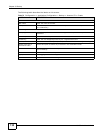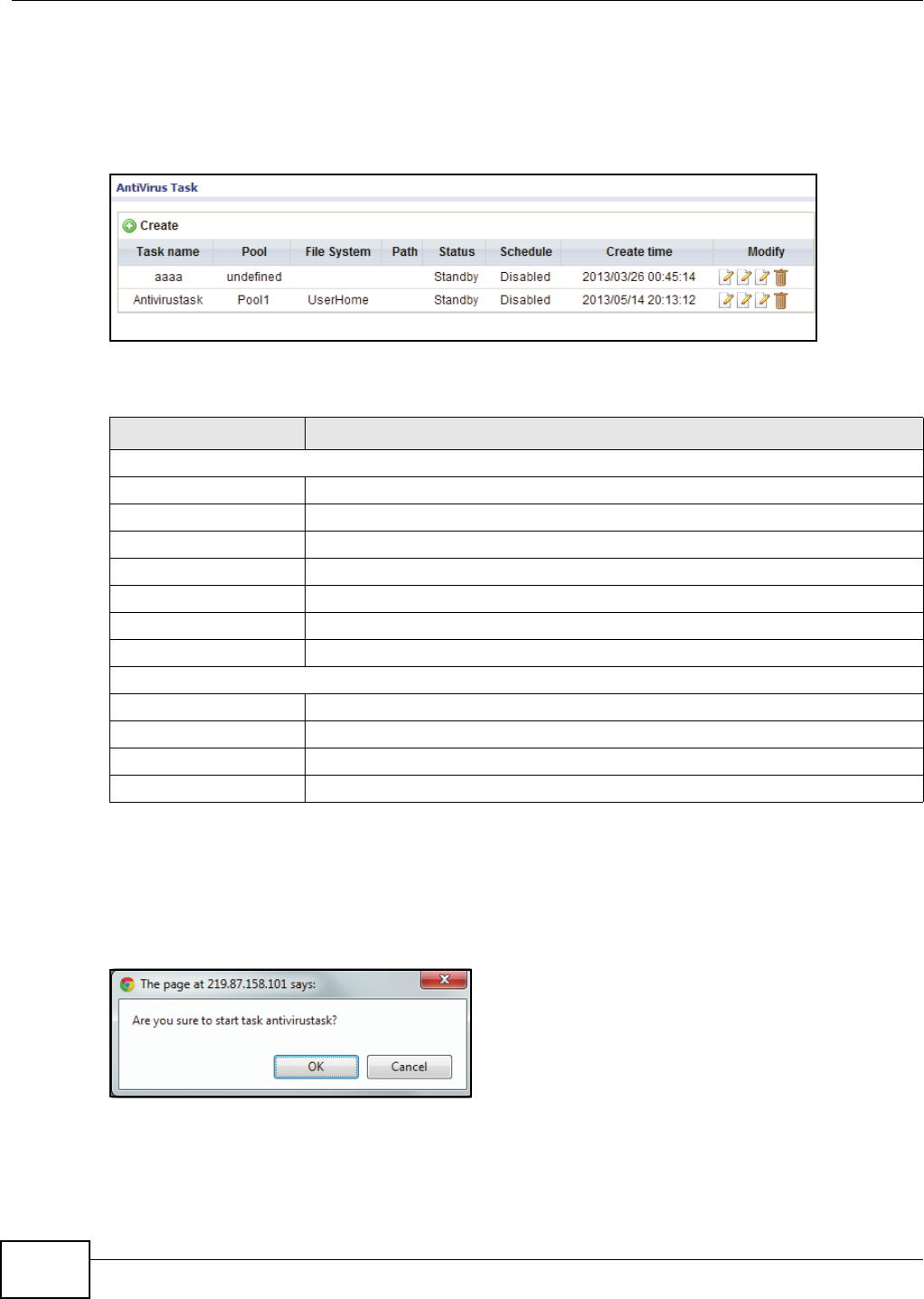
Chapter 32 AntiVirus
UNS Series User’s Guide
134
32.2.3 AntiVirus Task
This screen allows you to manage the antivirus tasks. Click Configuration > Application
Configuration > Antivirus > Antivirus Task to display the following screen.
Figure 108 Configuration > Application Configuration > Antivirus > Antivirus Task
The following table describes the labels on this screen.
In the Modify column, the Start and Stop options allows you to manually start a schedule.
To Start a schedule:
Click Start and confirm at the pop-up screen to start the pre-defined schedule.
Figure 109 Configuration > Application Configuration > Antivirus > Antivirus Task > Stop
To Stop a schedule:
Click Stop and confirm at the pop-up screen to stop the pre-defined schedule.
Table 77 Configuration > Application Configuration > Antivirus > Antivirus Task
LABELS DESCRIPTION
AntiVirus Task
Create Click Create to add a virus scan task.
Task name Displays the defined name for the task.
Pool Displays the target Pool for the task.
File System Displays the target file system for the task.
Path Displays the path of the file system.
Status Displays the status of the task schedule: Disabled/enbled.
Create time Displays the original creation time stamp of the task.
Modify
Start Click Start to initiate a task.
Stop Click Stop to halt an ongoing task.
Schedule Click Schedule to set a schedule for a pre-defined task.
Delete Click Delete to delete a virus scan task.