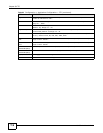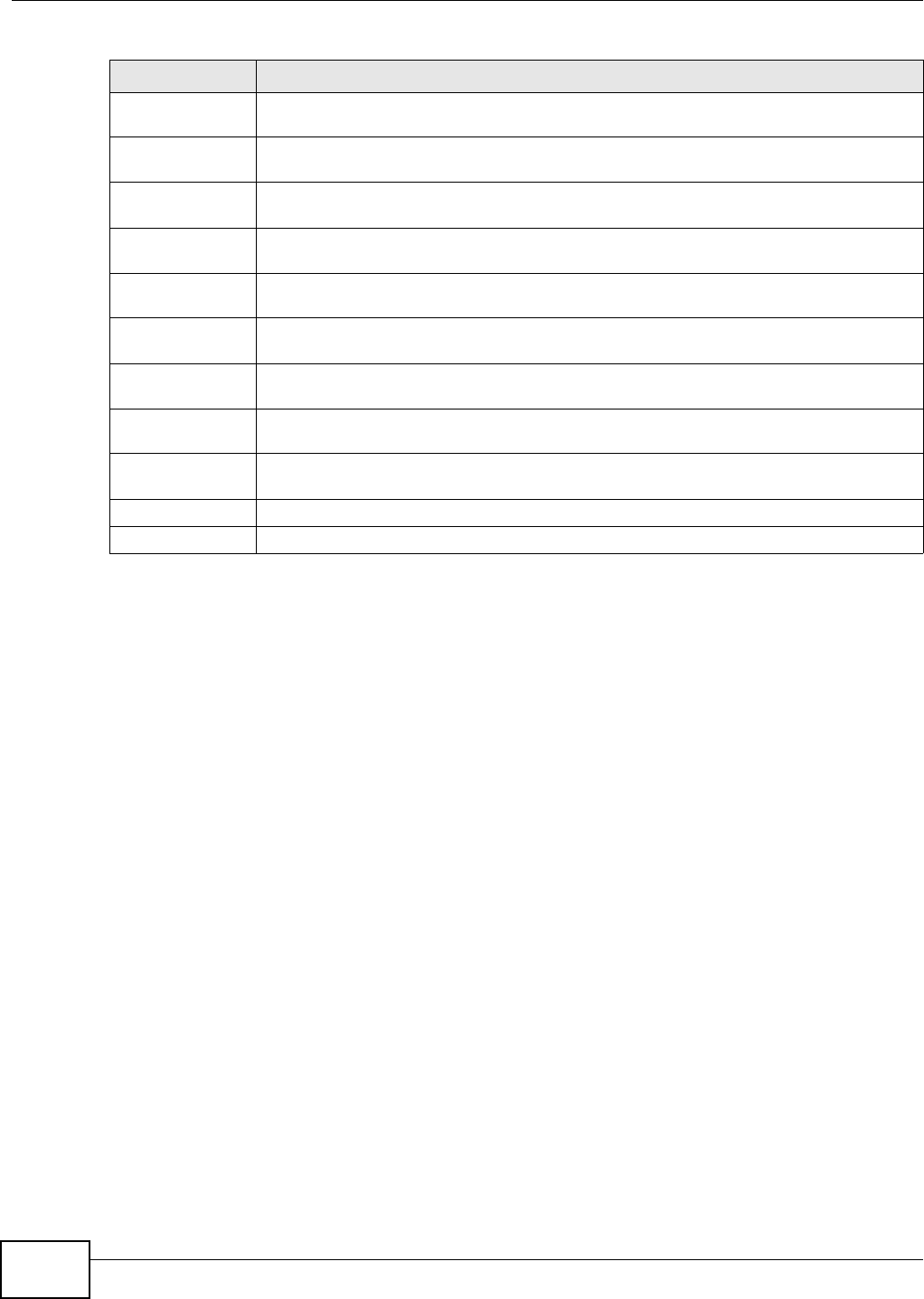
Chapter 28 FTP
UNS Series User’s Guide
116
Login Banner Enter a description for the login banner (default: Welcome to FTP server). Maximum
number of characters is 256.
Clients Enter a number to designate the maximum number of simultaneous clients (default: 32).
Range is 1 - 4096.
Connections Enter a number to designate the maximum number of connections per IP address
(default: 32). Range is 1 - 32.
Login Attempts Enter a number to designate the maximum number of login attempts before client is
disconnected (default: 3) Range is 3 - 32.
Timeout Click the drop-down menu to select a timeout period prior to client disconnection (default:
60 sec.). Values are 30, 60, 300, 600, 1800, 3600.
Minimum Passive
Port
Enter a number to designate the minimum number of passive ports (default: 49152). The
range is 1024 - 65535.
Maximum Passive
port
Enter a number to designate the maximum number of passive ports (default: 65534). The
range is 1024 - 65535.
Upload
bandwidth(KB/s)
Enter the upload bandwidth limit (KB/s): default is 0 (no limit).
Download
bandwidth(KB/s)
Enter the download bandwidth limit (KB/s): default is 0 (no limit).
Apply Click Apply to save the changes.
Reset Click Reset to discard the changes.
Table 63 Configuration > Application Configuration > FTP (continued)
ITEM DESCRIPTION