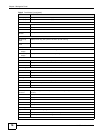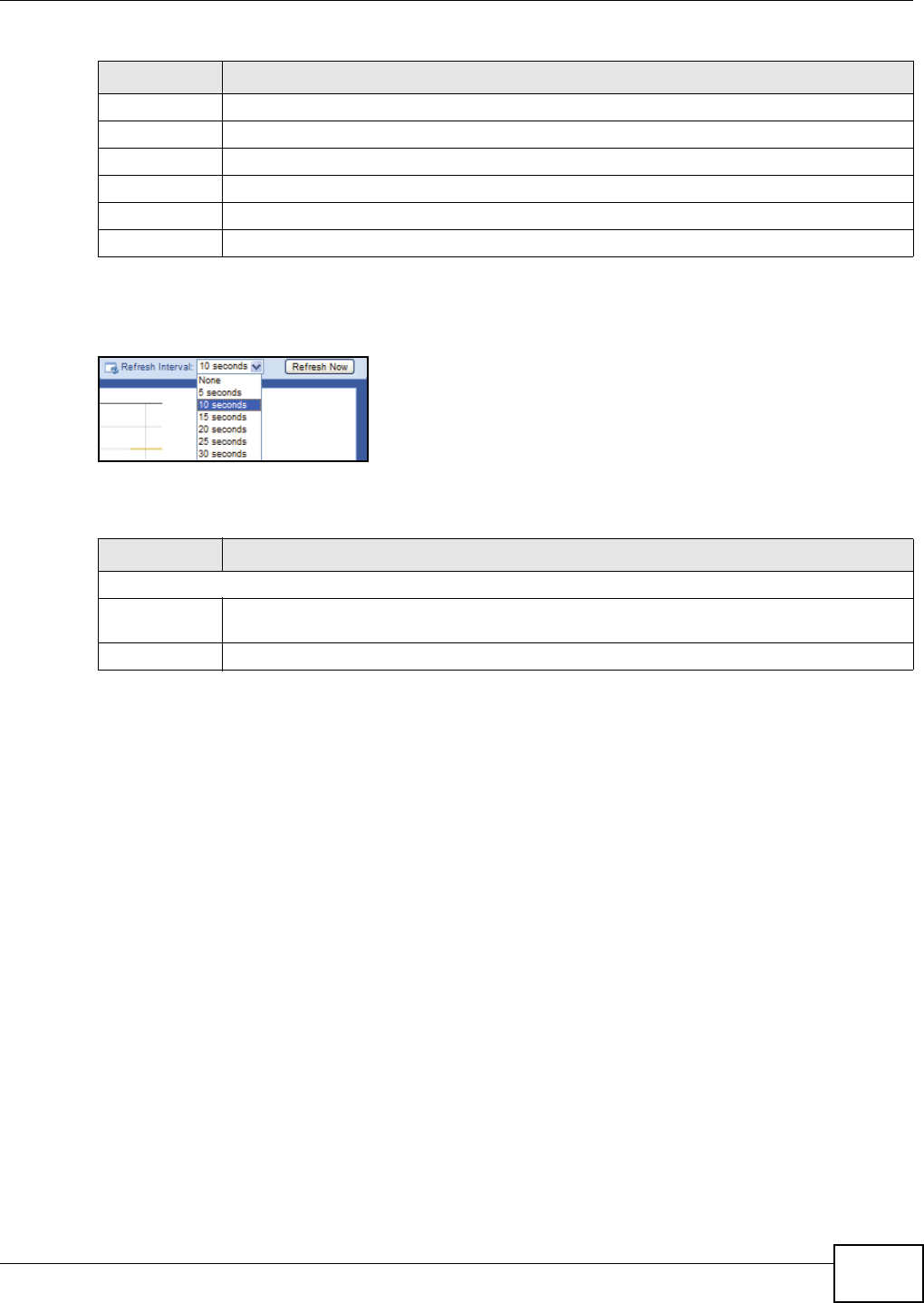
Chapter 3 Navigation Panel
UNS Series User’s Guide
17
You can specify Refresh Interval at the top right corner or click Refresh Now to manually update
the system status.
Figure 4 Dashboard > Refresh Now
The following table describes the items on the screen.
Dedup usage Displays the Dedup usage.
Name Shows the name of a storage pool.
Status Shows the status of a storage pool.
Total (GB) Displays the capacity of a storage.
Used (GB) Displays the amount of used disk space.
Free (GB) Displays the amount of available disk space.
Table 3 Dashboard > Refresh Now
ITEM DESCRIPTION
Refresh Interval
Drop-down
menu
You can specify how long the system will report the system status.
Refresh Now Click Refresh Now to manually update the system status.
Table 2 Dashboard (continued)
ITEM DESCRIPTION