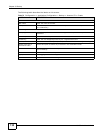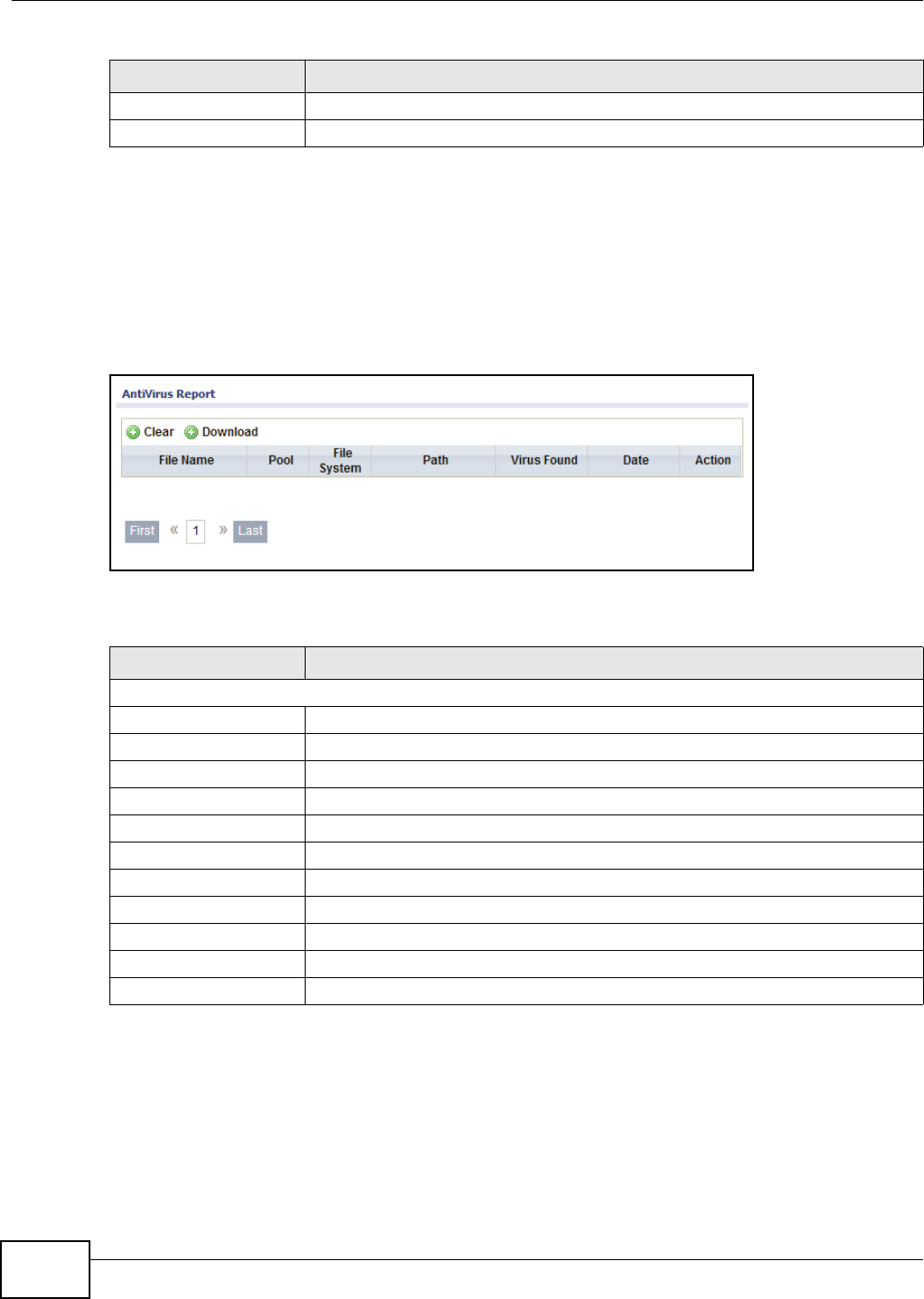
Chapter 32 AntiVirus
UNS Series User’s Guide
138
Note: For Linux users using the manual update function, go to the McAfee official website
and follow the provided instructions to obtain the latest virus library file (.DAT).
32.2.3.4 AntiVirus Report
Click Configuration > Application Configuration > Antivirus > Antivirus Report to display
the following screen.
Figure 114 Table Configuration > Application Configuration > Antivirus > Antivirus Report
The following table describes the labels on this screen.
Apply Click Apply to save the changes.
Reset Click Reset to discard the changes.
Table 80 Table Configuration > Application Configuration > Antivirus > Antivirus Update
LABELS DESCRIPTION
Table 81 Table Configuration > Application Configuration > Antivirus > Antivirus Report
LABELS DESCRIPTION
AntiVirus Report
Clear Click Clear to clear the antivirus report contents.
Download Click Download to export the Antivirus log report.
File Name Displays the name of the affected file.
Pool Displays the name of the affected Pool.
File System Displays the name of the affected File System.
Path Displays the local path of the infected dataset.
Virus Found Displays the virus type found.
Date Displays the date of the report.
Action Select a specific action to apply when a virus file is detected.
First Click First to scroll to the first page of the report.
Last Click Last to scroll to the last page of the report.