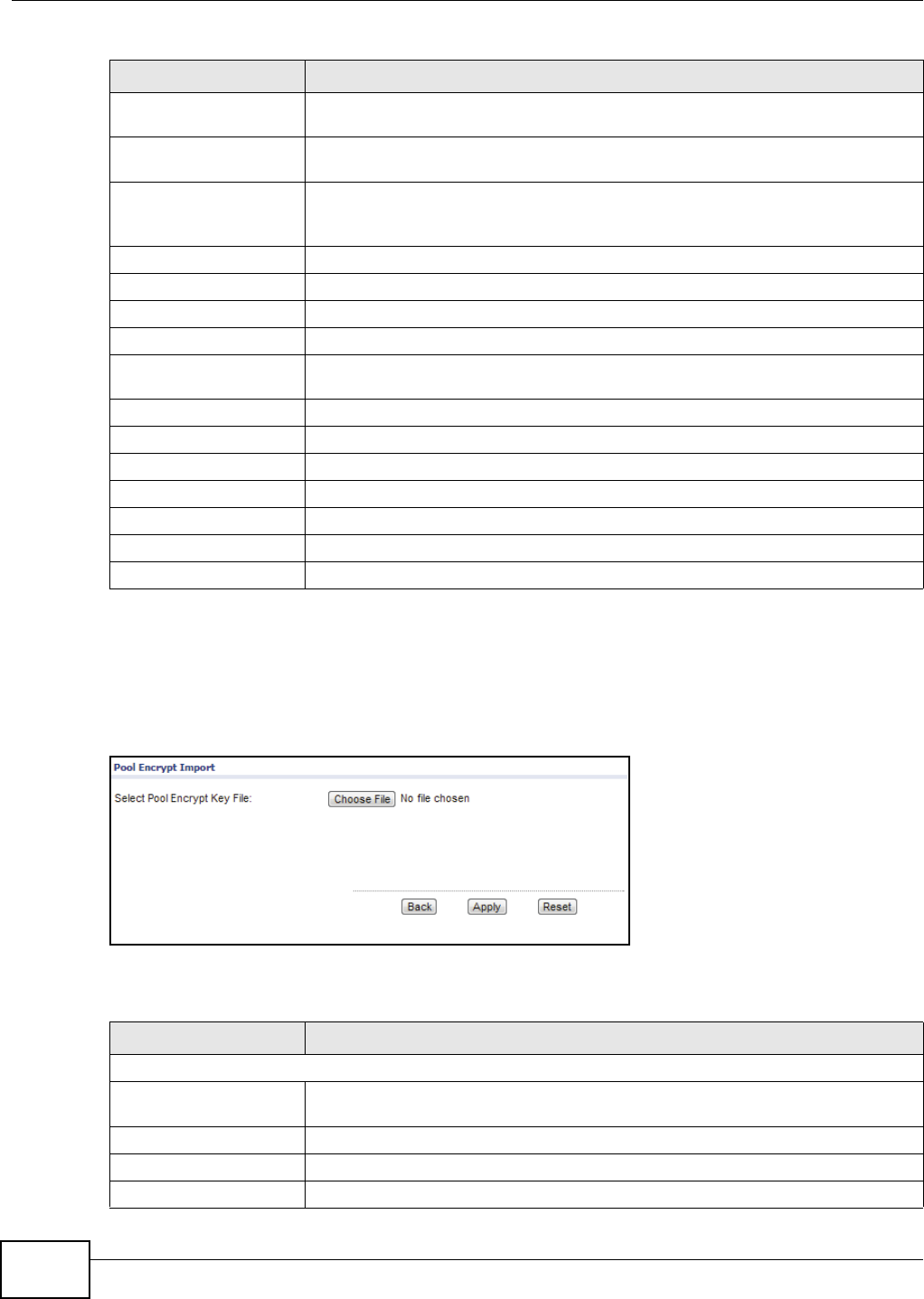
Chapter 19 Pool
UNS Series User’s Guide
78
19.2.2 The Pool Import Encrypt Key Screen
Click Configuration > Storage Configuration > Pool > Import Encrypt Key to display the
following screen.
Figure 52 Configuration > Storage Configuration > Pool > Import Encrypt Key
The following table describes the items on this screen.
Standby Click this to enable auto spindown on hard drives. Spindown allows the hard drives
to enter a power saving mode if there is no I/O access after a set period of time.
Readahead
Click this to enable file prefetching to populate the page cache with data from a
file, subsequent reads from that file dol not block on disk I/O.
Command queuing Click this to enable command queuing; command executions are placed in a
queue, either in order of priority, on a first-in first-out basis, or in any order that
serves the current purpose allowing the program to continue with other functions.
Select physical disks Select the physical disks to include in the new Pool.
Slot Displays the slot location on the device.
Size (GB) Displays the total capacity of the disk.
Status Displays the current status of the disk: Online / Failed.
Health Displays the current health of the disk: Good, Failed, Error alert, Read errors, or
Reserved.
Usage Displays the usage status of the disk: RAID, Free disk, or Dedicated spare.
SSD Identifies if the disk is an SSD device: No / Yes.
Vendor Displays the vendor name of the disk.
Rate Displays the disk rate: SATA 1.5/3/6 (Gb/s)
Back Click Back to go to the previous screen.
Next Click Next to continue and confirm the changes.
Reset Click Reset to discard the changes.
Table 36 Configuration > Storage Configuration > Pool > Create (continued)
LABELS DESCRIPTIONS
Table 37 Configuration > Storage Configuration > Pool > Import Encrypt Key
LABELS DESCRIPTIONS
Pool Encrypt Import
Select Pool Encrypt Key
File
Click Choose File to browse and select a key file.
Back Click Back to go to the previous screen.
Apply Click Apply to confirm the changes.
Reset Click Reset to discard the changes.


















