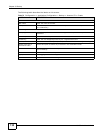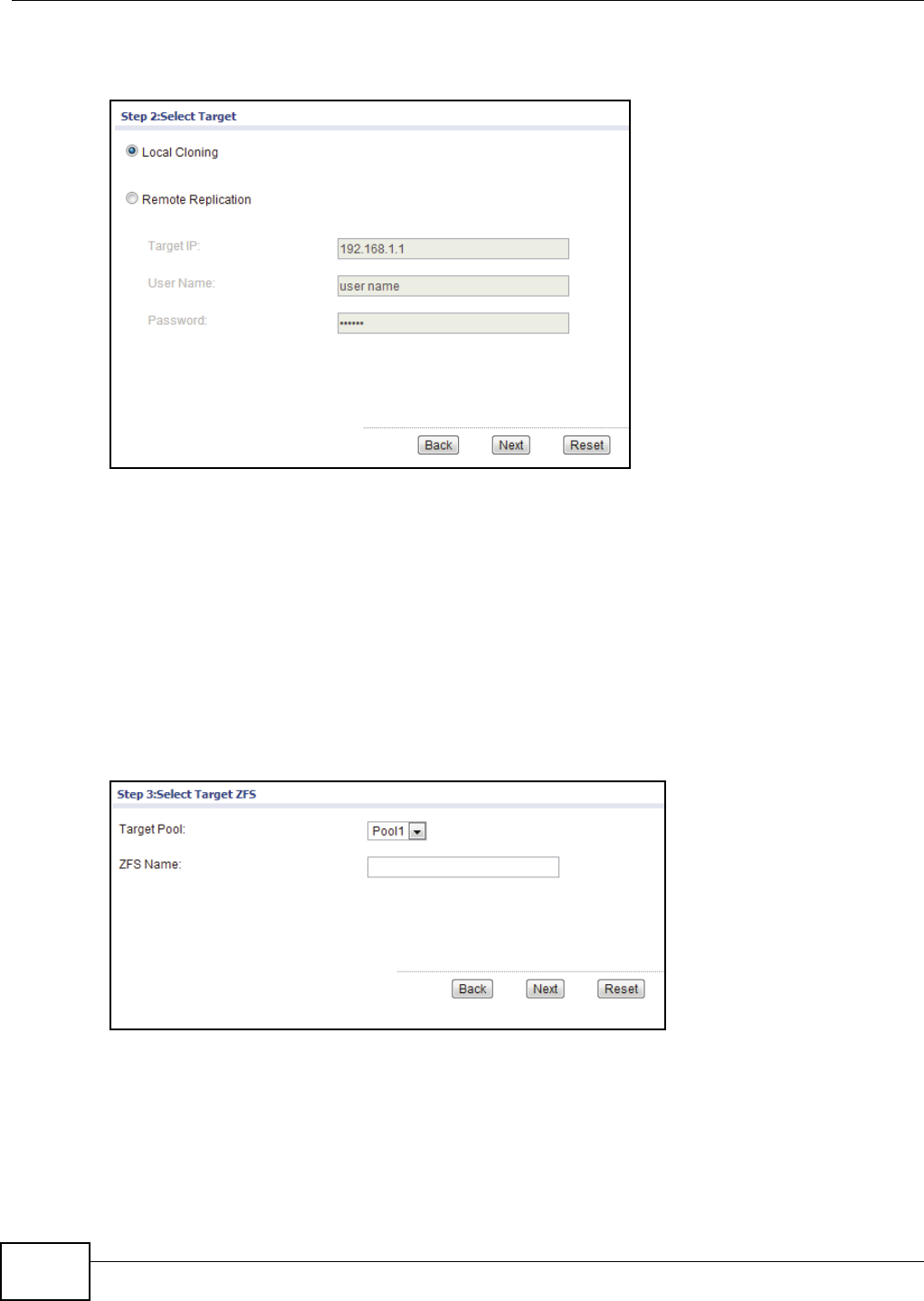
Chapter 31 Backup
UNS Series User’s Guide
126
Figure 98 Configuration > Application Configuration > Backup > Replication > Create > Step 3
Select Target ZFS > Step1:Select Source ZFS > Step 2 Select Target > Step 3:Select Target
ZFS (Selecting Local Cloning)
4 If the task is to target a remote device, select Remote replication
5 In the target IP field, type in the IP address of the remote device.
6 In the username and password fields, enter the user name and password of a profile with access
privilege for the remote device.
7 Click Next to continue.
The Select Target ZFS screen displays.
Figure 99 Configuration > Application Configuration > Backup > Replication > Create > Step 3
Select Target ZFS > Step1:Select Source ZFS > Step 2 Select Target > Step 3:Select Target
ZFS
8 Click the drop-down menu and select the target pool.
9 In the ZFS Name field, enter a name for the selected target.
10 Click Next to continue.
The Confirm page displays