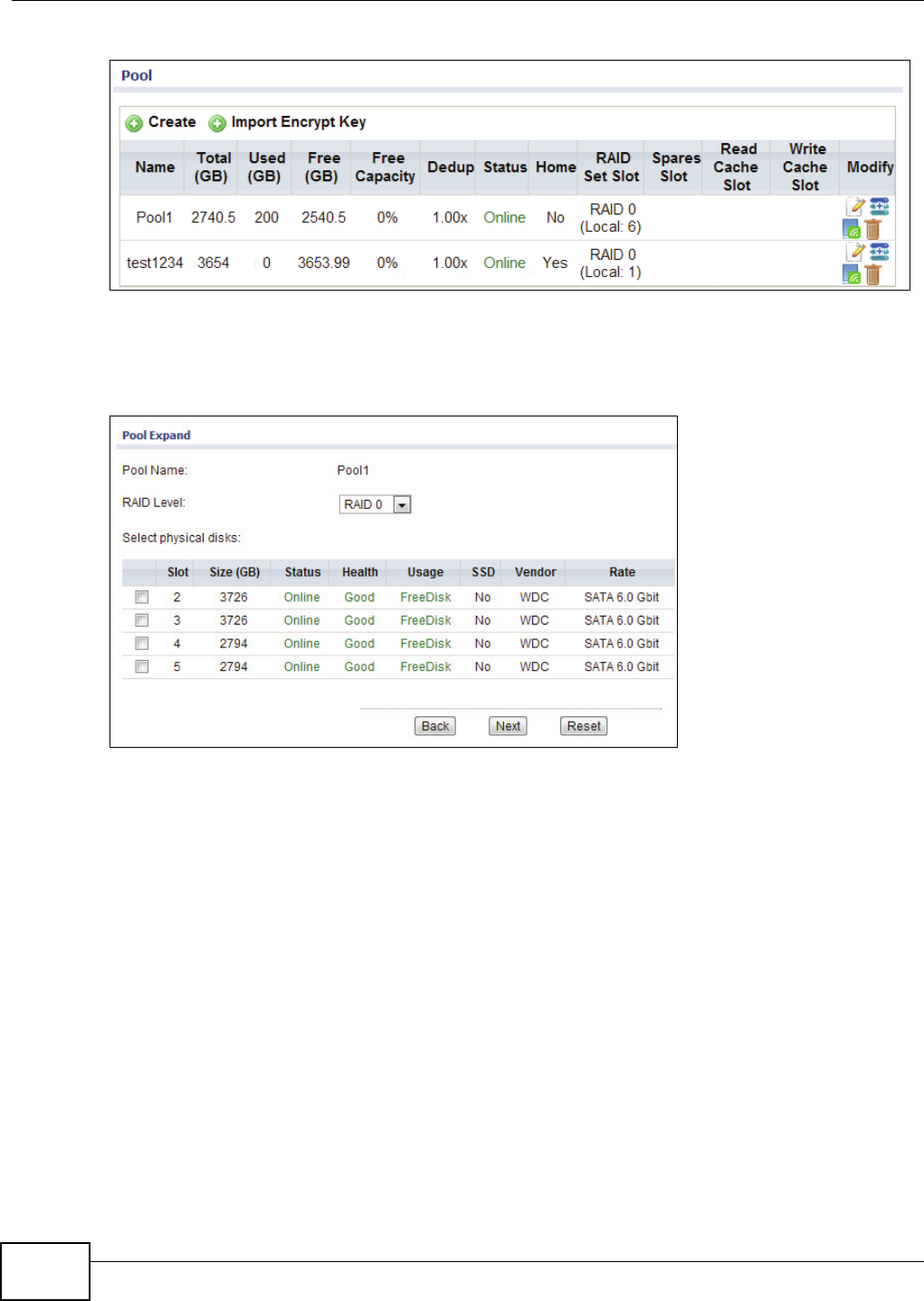
Chapter 19 Pool
UNS Series User’s Guide
80
Figure 54 Configuration > Storage Configuration > Pool
1 Select a Pool and click Expand in the Modify field.
The Pool Expand screen displays
Figure 55 Configuration > Storage Configuration > Expand
2 In RAID Level, click the drop-down menu and select RAID 5.
3 Three disk drives are required for the RAID 5 level.
Select three disks from the Select physical disks table.
4 Click Next to confirm the expansion process.
The Pool Expand Confirm screen displays.
5 Click Apply to save the new changes or Back to return to the previous screen. Alternatively, click
Reset to delete any changes and return to the main screen.
In the Total (GB), the Pool1 capacity is extended.
In the RAID Set Slot, the new RAID 5 set is included.


















