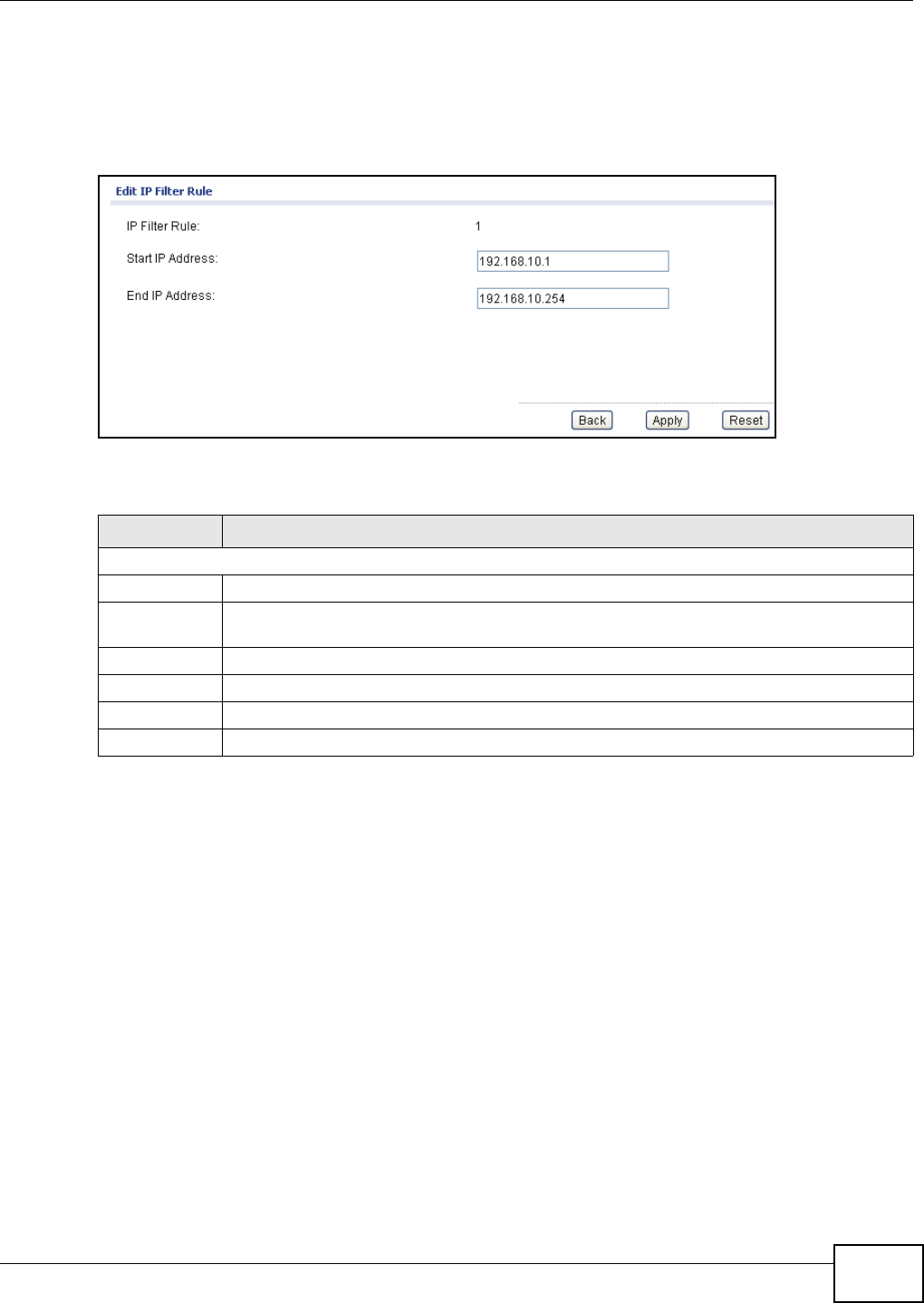
Chapter 17 IP Filter Setting
UNS Series User’s Guide
69
17.2.2 The Edit IP Filter Rule Screen
Click Configuration > Network Configuration > IP Filter Setting > Edit to display the
following screen.
Figure 46 Configuration > Network Configuration > IP Filter Setting > Edit
The following table describes the items on this screen.
Table 33 Configuration > Network Configuration > IP Filter Setting > Edit
LABELS DESCRIPTIONS
Edit IP Filter Rule
IP Filter Rule Displays the IP filer rule number.
Start IP
Address
Enter the starting IP address for this rule.
End IP Address Enter the last IP address for this rule.
Back Click Back to go to the previous screen.
Apply Click Apply to save the changes.
Reset Click Reset to change the screen to the default settings.


















